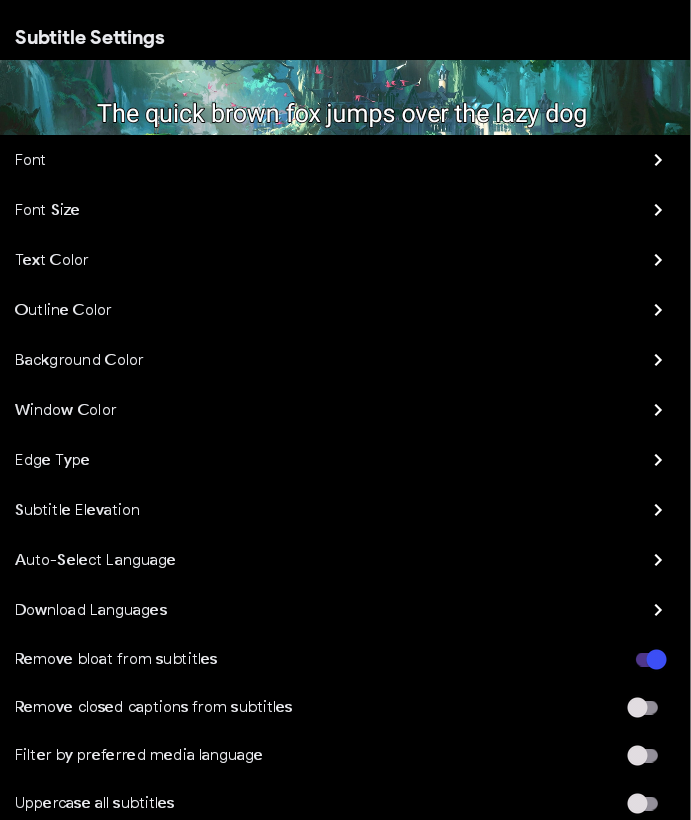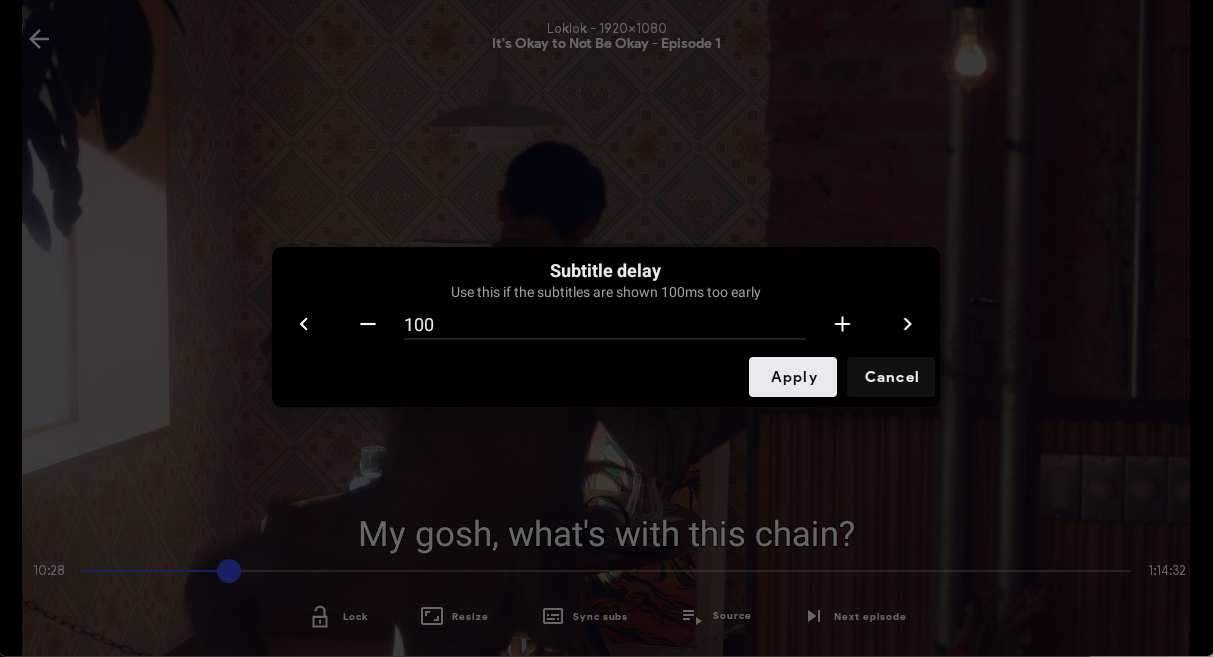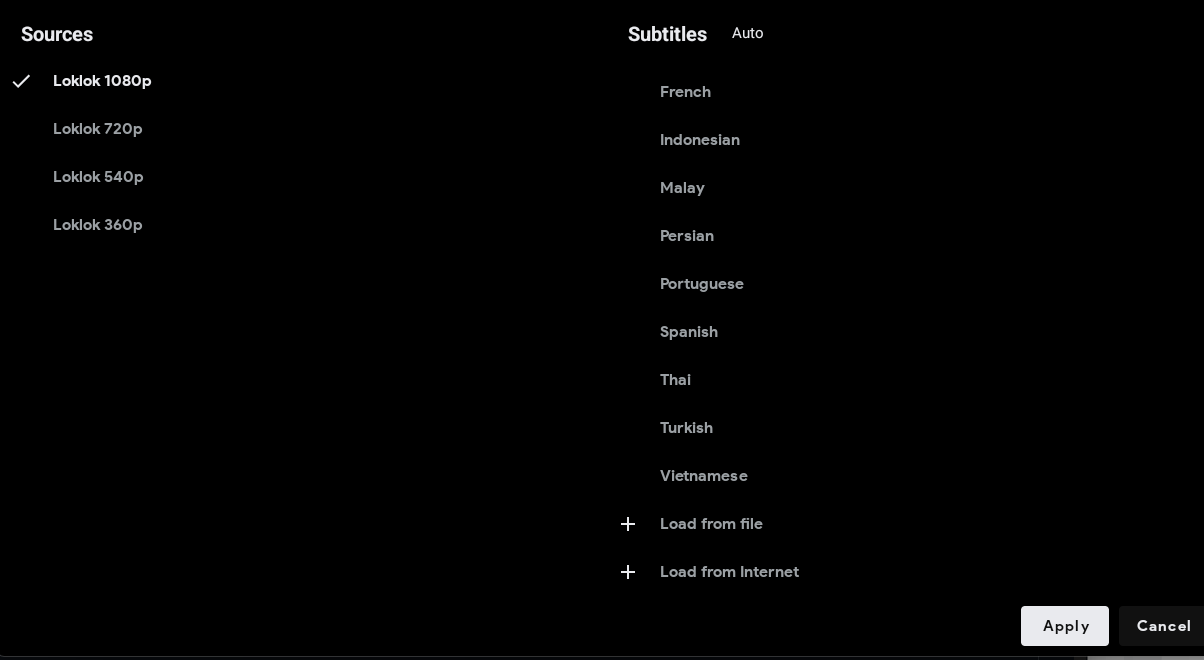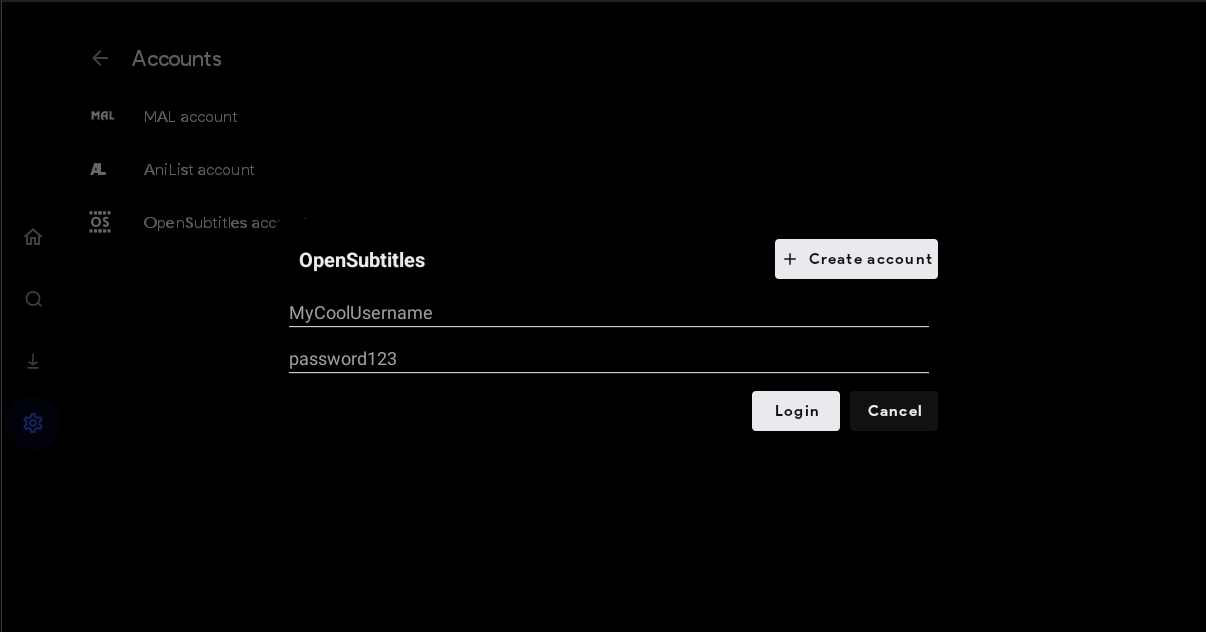2.3 KiB
| label | order | icon |
|---|---|---|
| Subtitles | 1000 | /static/sub.png |
FAQ on Subtitles
==- Subtitle appearance settings
[!badge variant="dark" icon="/static/gear.png" text="Settings"] → [!badge variant="dark" text="Player"] → [!badge variant="dark" icon="/static/sub.png" text="Subtitles"]
==- Subtitle sync
[!badge variant="dark" text="Video player"] → [!badge variant="dark" icon="/static/sub.png" text="Sync Subtitles"] → [!badge variant="dark" text="Put your positive or negative delay"]
=== ==- Select subtitle source
[!badge variant="dark" text="Video player"] → [!badge variant="dark" text="sources"] → [!badge variant="dark" text="subtitles"] → subtitles can come from three sources:
- load from provider — listed automatically when available
- load from file — you manually add a subtitle file that's on your device to play with the video
- load from Internet — using OpenSubtitles (login required), Addic7ed and Index subtitles (not stable).
=== ==- How to use OpenSubtitles
[!badge variant="dark" icon="gear" text="Settings"] → [!badge variant="dark" text="Account"] → [!badge variant="dark" icon="/static/osub.png" text="OpenSubtitles"] → Login with your username and password
!!! note OpenSubtitles FAQ For more information, you can read our OpenSubtitles FAQ !!!
=== ==- How do I disable subtitles permanently
[!badge variant="dark" icon="gear" text="Settings"] → [!badge variant="dark" text="Player"] → [!badge variant="dark" icon="/static/sub.png" text="Subtitles"] → [!badge variant="dark" text="Auto-Select Language"] → [!badge variant="dark" text="None"]