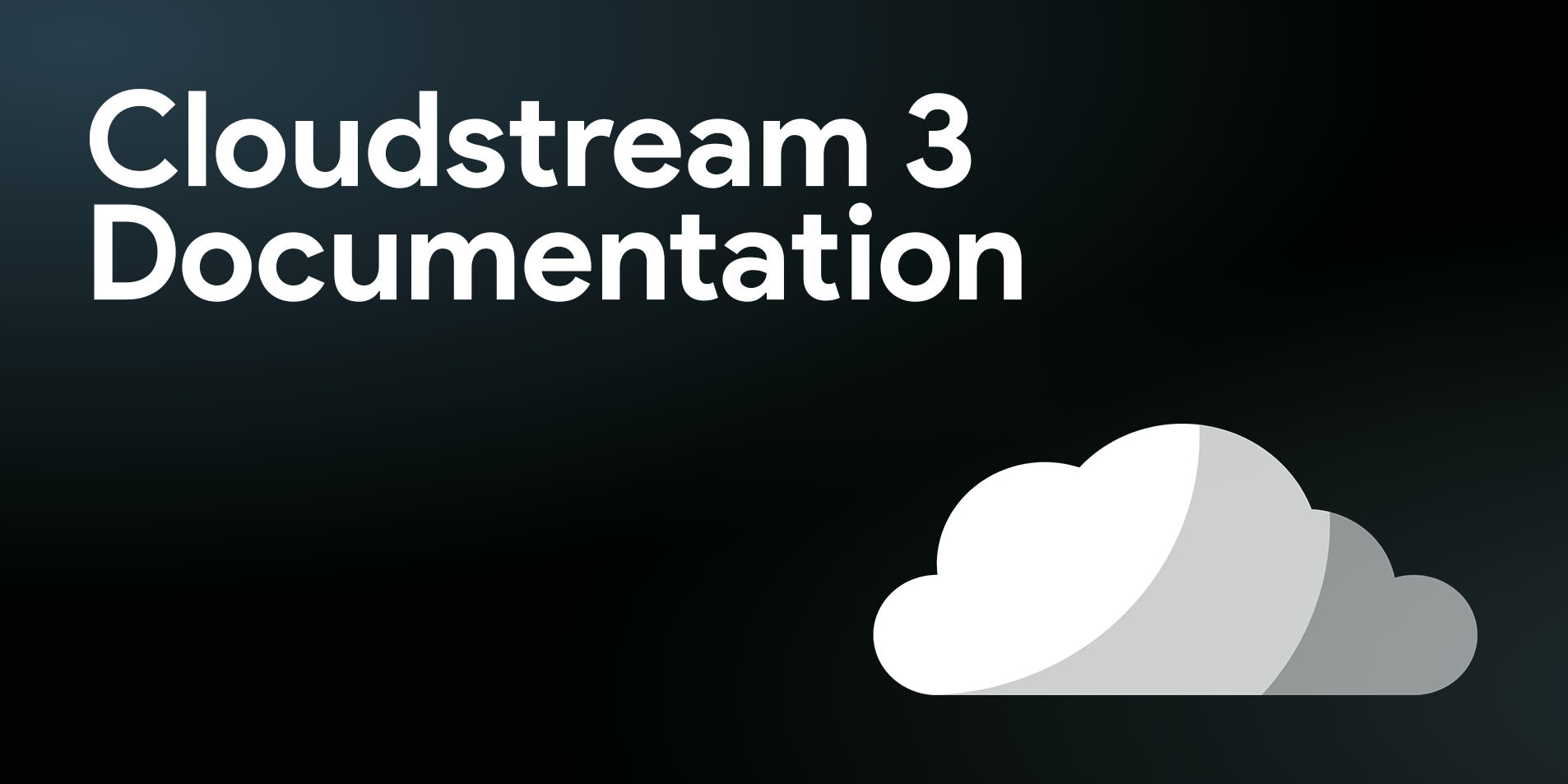2.4 KiB
| label | icon |
|---|---|
| Cloudstream Setup | /static/base.png |
Getting Started
CloudStream is an Android application for streaming and downloading movies, TV series, anime, Asian content and livestreams. The app provides all this content ad-free, without any sign-up or subscription requirements.
Standard Setup
[!badge variant="light" text="Step 1"] Install the CloudStream base app: !badge variant="primary" icon="/static/stable.png" text="Stable" or !badge variant="danger" icon="/static/pre.png" text="Pre-release".
[!badge variant="light" text="Step 2"] Install the !badge variant="secondary" icon="repo" text="repositories".
[!badge variant="light" text="Step 3"] Go to [!badge variant="dark" icon="static/base.png" text="Cloudstream"] → [!badge variant="dark" icon="static/gear.png" text="Settings"] → [!badge variant="dark" icon="" text="Extensions"] → [!badge variant="dark" icon="" text="Your installed Repository"], and install your desired extensions.
[!badge variant="light" text="Step 4"] Go back to [!badge variant="dark" icon="home" text="Home"] and click the [!badge variant="dark" icon="filter" text="None"] button at the bottom right. Then select the catagory of the extension you have installed and select the extension.
Manual Setup
You can install repositories using short codes too.
[!badge variant="light" text="Step 1"] Copy the shortcodes from the !badge variant="secondary" icon="repo" text="repositories"
[!badge variant="light" text="Step 2"] Paste the code in [!badge variant="dark" icon="static/base.png" text="Cloudstream"] → [!badge variant="dark" icon="static/gear.png" text="Settings"] → [!badge variant="dark" icon="" text="Extensions"] → [!badge variant="dark" icon="plus" text="Add Repository"] → [!badge variant="dark" icon="" text="Repository URL"] and click [!badge variant="dark" icon="plus" text="Add Repository"]
!!!contrast If you aren't able to add repositories using these methods, use a VPN on your device, because your ISP is blocking GitHub raw URLs. You can try !badge variant="link" text="these VPNs" for the process. !!!