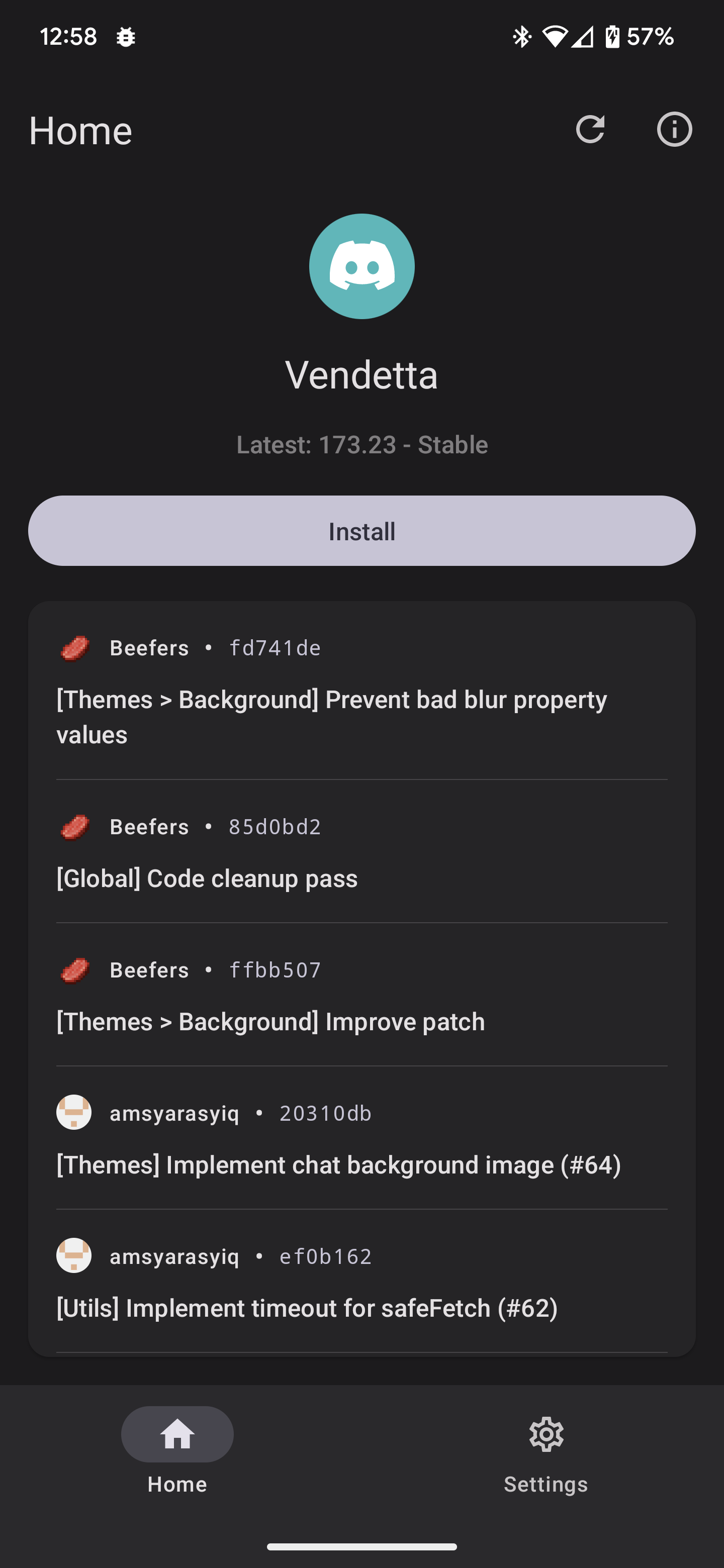Easily install Vendetta on Android
| .github/workflows | ||
| app | ||
| gradle/wrapper | ||
| images | ||
| .gitignore | ||
| build.gradle.kts | ||
| crowdin.yml | ||
| gradle.properties | ||
| gradlew | ||
| gradlew.bat | ||
| LICENSE | ||
| README.md | ||
| settings.gradle.kts | ||
Build
Prerequisites
Instructions
- Clone the repo
git clone https://github.com/vendetta-mod/VendettaManager.git && cd VendettaManager
- Build the project
- Linux:
chmod +x ./gradlew && gradlew assembleDebug - Windows:
./gradlew assembleDebug
- Linux:
- Install on device
- Enable usb debugging and plug in your phone
- Run
adb install app/build/outputs/apk/debug/app-debug.apk
Contributing
This is an open-source project, you can do so without any programming.
Here are a few things you can do:
License
Vendetta is licensed under the Open Software License version 3.0