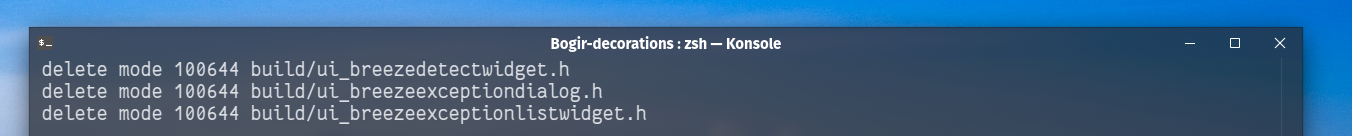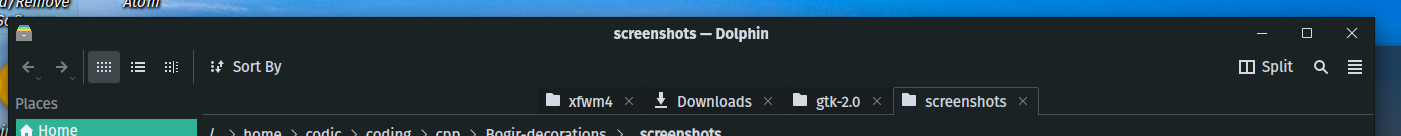The window decorations for the bogir theme
| cmake/Modules | ||
| config | ||
| libbreezecommon | ||
| screenshots | ||
| breeze.h | ||
| breeze.json | ||
| breezebutton.cpp | ||
| breezebutton.h | ||
| breezedecoration.cpp | ||
| breezedecoration.h | ||
| breezeexceptionlist.cpp | ||
| breezeexceptionlist.h | ||
| breezesettings.kcfgc | ||
| breezesettingsdata.kcfg | ||
| breezesettingsprovider.cpp | ||
| breezesettingsprovider.h | ||
| breezesizegrip.cpp | ||
| breezesizegrip.h | ||
| ChangeLog | ||
| CMakeLists.txt | ||
| config-breeze.h.cmake | ||
| install.sh | ||
| LICENSE | ||
| Messages.sh | ||
| README.md | ||
Bogir-decorations
Overview
Bogir-decoration is a fork of the Breeze10 KDE window decoration meant for the Bogir theme.
Credits
Breeze10: https://github.com/fauzie811/Breeze10 (see credits section for all relevant credits.)
Dependencies
There are some dependencies you'll need to install to compile. Some people suggested using the following commands:
Ubuntu or Debian based distros:
sudo apt install git g++ extra-cmake-modules cmake gettext libkf5config-dev libkdecorations2-dev libqt5x11extras5-dev qtdeclarative5-dev libkf5guiaddons-dev libkf5configwidgets-dev libkf5windowsystem-dev libkf5coreaddons-dev libfftw3-dev
Arch based distros (including manjaro):
sudo pacman -S kdecoration qt5-declarative qt5-x11extras kcoreaddons kguiaddons kconfigwidgets kwindowsystem fftw cmake extra-cmake-modules
OpenSUSE
sudo zypper install git extra-cmake-modules libkdecoration2-devel kcoreaddons-devel kguiaddons-devel kconfig-devel kwindowsystem-devel ki18n-devel kconfigwidgets-devel libQt5DBus-devel libqt5-qtx11extras-devel fftw3-devel
Installation
Once you have the dependencies listed above, to build manually, open a terminal inside the source directory and do:
mkdir build && cd build
cmake .. -DCMAKE_INSTALL_PREFIX=/usr -DCMAKE_BUILD_TYPE=Release -DKDE_INSTALL_LIBDIR=lib -DBUILD_TESTING=OFF -DKDE_INSTALL_USE_QT_SYS_PATHS=ON
make
sudo make install
Alternatively, run ./install.sh for an automated build process.
After the intallation, restart KWin by logging out and in (or run kwin_x11 --replace from KRunner(open with Alt+Space), or kwin_wayland --replace if Wayland (untested!) is in use). Then, Bogir will appear in System Settings → Application Style → Window Decorations.