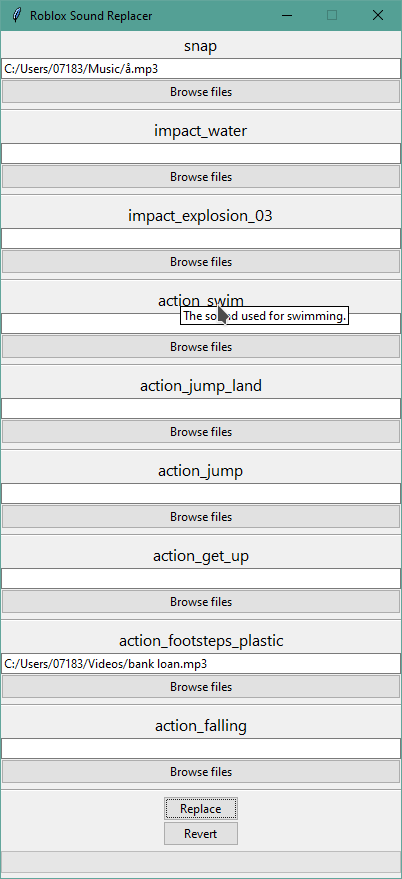Migrating from GitHub to another Git service isn't as simple as just "copy-pasting" the repository.
2 KiB
roblox-sound-replacer
A Python side-project that I had that quickly put together that replaces Roblox's local sound assets.
NOTE: This will only work on Windows! This will not work on macOS. Since I don't have a macOS device, I cannot test or write a "port".
Quickstart
Head over to the releases, and download the latest version, and you should be good to go. The GUI should start after a few seconds.
F.A.Q. (Frequently Asked Questions)
What is this and what does it do?
This is a program, written in Python 3, that detects and replaces Roblox's local sound assets easily, all in a not fancy and somewhat ugly GUI.
Can I get banned from using this?
You shouldn't really get banned, as they aren't exploits, they are simply just editing local files and shouldn't give you an unfair advantage.
How do I use it?
Simply open the file (*.exe or *.py), and wait until the GUI pops up, and you should be good to go!
I'm a developer, how can I prevent the use of this tool in my Roblox game?
One way you could override the local files is by using audios uploaded on the Roblox library, therefore using online audios instead of relying on the local one.
It doesn't work/An error occured
Try closing the app, then reopening it. this is a great sign of a beta product, but anyways
Is this futureproof?
Seeing as the sound filenames haven't changed in 3 years, I can safely assure that the tool itself is futureproof. And if an update breaks, I'll be glad to update the script to make it comply with the new update. The sound files, though, aren't. After an update, the Roblox client erases all previous data, including the sound files.
ew your'e bad!!1!
So what?