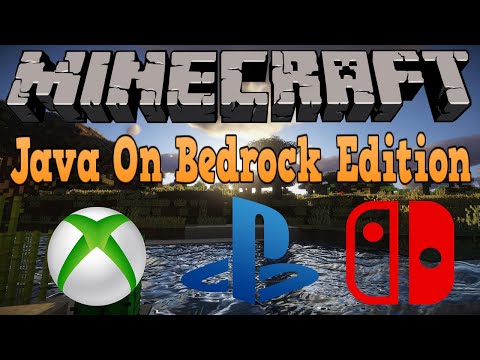mirror of
https://github.com/GeyserMC/Geyser.git
synced 2024-08-14 23:57:35 +00:00
A bridge/proxy allowing you to connect to Minecraft: Java Edition servers with Minecraft: Bedrock edition.
https://geysermc.org
bedrockbedrock-editionbedrock-to-javabridgebukkitbungeegeysergeysermcjavajava-editionminecraftpacketpeprotocolproxyspigotspongetranslatorvelocity
Since signs are not sent as block (tile) entities in chunks when it comes to later Minecraft versions, caching and sending the signs after the chunk packet has been sent was the only way to fix this. Sign data sending has intentionally been delayed in JavaUpdateTileEntityTranslator in the event that a chunk takes a long time to send and the block entity data is sent first. |
||
|---|---|---|
| .github | ||
| api | ||
| common | ||
| connector | ||
| plugin | ||
| screenshots | ||
| .gitignore | ||
| .gitmodules | ||
| CONTRIBUTING.md | ||
| Jenkinsfile | ||
| LICENSE | ||
| licenseheader.txt | ||
| pom.xml | ||
| README.md | ||

Geyser is a bridge between Minecraft: Bedrock Edition and Minecraft: Java Edition, closing the gap from those wanting to play true cross-platform.
What is Geyser?
Geyser is a proxy, bridging the gap between Minecraft: Bedrock Edition and Minecraft: Java Edition servers. The ultimate goal of this project is to allow Minecraft: Bedrock Edition users to join Minecraft: Java Edition servers as seamlessly as possible.
Please note, this project is still a work in progress and should not be used on production. Expect bugs!
Setting Up
Please note, Geyser is not (currently) a plugin. Watch the video below or take a look here for how to set it up.
Links:
- Website: https://geysermc.org
- Docs: https://github.com/GeyserMC/Geyser/wiki
- Download: http://ci.geysermc.org
- Discord: http://discord.geysermc.org/
- Donate: https://patreon.com/GeyserMC
What's Left to be Added/Fixed
- Inventories (#67)
- Crafting (#67)
- Creative Mode (#67)
- Sounds
- Block Particles
- Block Entities (
block-entities) - Biome Colors
- Some Entity Flags
- Proper Movement
- Support to be Ran as a Plugin (
plugin)
Compiling
- Clone the repo to your computer
- Install Maven
- Navigate to the Geyser root directory and run
mvn clean install
Contributing
Any contributions are appreciated. Please feel free to reach out to us on Discord if you're interested in helping out with Geyser.