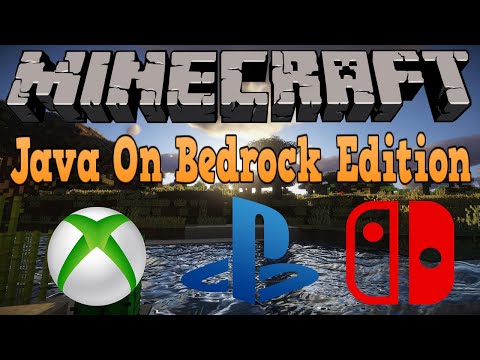* Initial support for entity mounts* * This only works for viewing other players on mounts/vehicles. Currently, mounting on vehicles through Geyser with bedrock does not work at all, though, you can see other Java players on mounts just fine. * Fix Bedrock player mounting; add minecart offset * Remove debug code * Fix boat animation * Remove debug code * Add notice of possible steering flip * Add translator for PlayerInputPacket * Upload WIP code for BoatEntity.java * Add animation for rowing on Bedrock side * Clean up debug code, start on boat movement * Add notice about flying horses * Rename BedrockPlayerInputPacket.java to BedrockPlayerInputTranslator.java * Delete BedrockPlayerInputPacket.java * Use Translator Annotation again; Thanks to LegacyGamerHD * Upload ineffective mount-on-login code * Upload current changes with no debug code * Change case where applicable * Change Integer[] to int[]; Change schedule() to execute() * Don't use Thread.Sleep() and instead call itself again * Fix players not being linked on login/chunk load * Little changes * Minor improvements/fixes to boats * Remove empty file * Fix horse flying. * Various entity mounting fixes * Add mounting offsets for skeleton and zombie horses * Another round of entity mount-related fixes - Add offsets for skeleton and zombie horses (Thanks to tester DirtNasty) - Boats can now be placed in survival (Thanks again to tester DirtNasty) - Boats and minecarts can now shake * Add translating for ServerVehicleMovePacket * Cleaning up * More cleaning up * Add interactive tag support for mountable entities * Boats move far more nicely * Add horse heart visuals * Update interactive tags Co-authored-by: RednedEpic <redned235@gmail.com> |
||
|---|---|---|
| .github | ||
| .idea/copyright | ||
| bootstrap | ||
| common | ||
| connector | ||
| screenshots | ||
| .gitignore | ||
| .gitmodules | ||
| CONTRIBUTING.md | ||
| Jenkinsfile | ||
| LICENSE | ||
| licenseheader.txt | ||
| pom.xml | ||
| README.md | ||

Geyser is a bridge between Minecraft: Bedrock Edition and Minecraft: Java Edition, closing the gap from those wanting to play true cross-platform.
Geyser is an open collaboration project by CubeCraft Games.
What is Geyser?
Geyser is a proxy, bridging the gap between Minecraft: Bedrock Edition and Minecraft: Java Edition servers. The ultimate goal of this project is to allow Minecraft: Bedrock Edition users to join Minecraft: Java Edition servers as seamlessly as possible. Please note, this project is still a work in progress and should not be used on production. Expect bugs!
Special thanks to the DragonProxy project for being a trailblazer in protocol translation and for all the team members who have now joined us here!
Currently supporting Minecraft Bedrock v1.14.6(0) and Minecraft Java v1.15.2.
Setting Up
Take a look here for how to set up Geyser.
Links:
- Website: https://geysermc.org
- Docs: https://github.com/GeyserMC/Geyser/wiki
- Download: http://ci.geysermc.org
- Discord: http://discord.geysermc.org/
- Donate: https://patreon.com/GeyserMC
What's Left to be Added/Fixed
- The Following Inventories
- Enchantment Table
- Beacon
- Cartography Table
- Stonecutter
- Villager Trading
- Some Entity Flags
Compiling
- Clone the repo to your computer
- Install Maven
- Navigate to the Geyser root directory and run
git submodule update --init --recursive. This downloads all the needed submodules for Geyser and is a crucial step in this process. - Run
mvn clean installand locate to thetargetfolder.
Contributing
Any contributions are appreciated. Please feel free to reach out to us on Discord if you're interested in helping out with Geyser.