Themes
SmartCord comes with a CSS loader, which can be used to load almost any theme. Here's an example of the default theme:
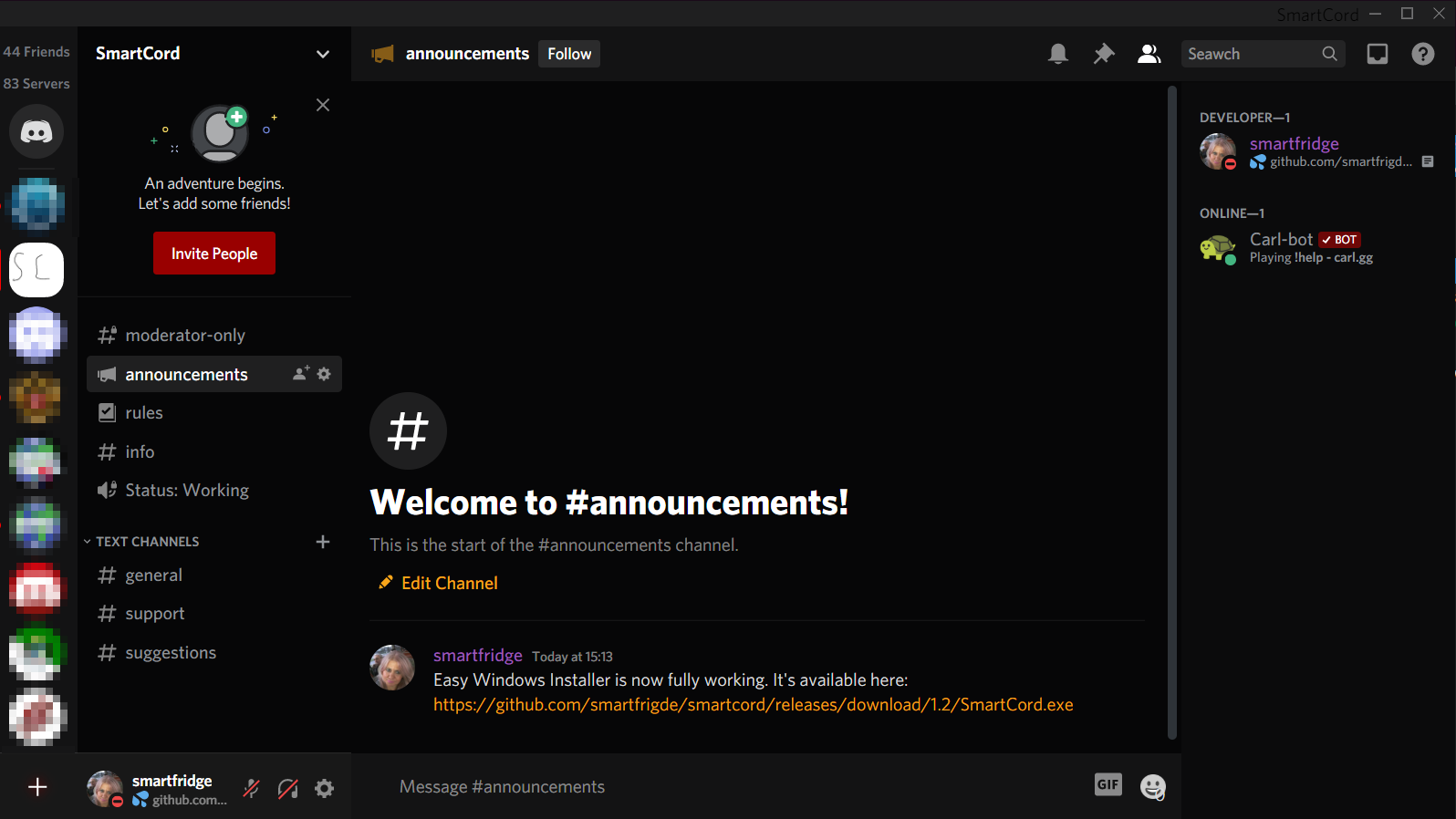
Plugins
Several plugins are included with SmartCord, but there are many more available to install. A list of the preincluded plugins is below.
Avatar Links
Adds "Copy Avatar URL" to the context menu for users, and "Copy Icon URL" to the context menu for guilds.
Adds "Copy Avatar URL" to the context menu for users, and "Copy Icon URL" to the context menu for guilds.
CSS Loader
Loads themes, as described in the previous section on this page. Also hot-reloads the file when it's changed.
Loads themes, as described in the previous section on this page. Also hot-reloads the file when it's changed.
SmartCord Settings
Adds tabs to your user settings for easy configurations of plugins and their settings. Included as a plugin so it can easily be disabled.
Adds tabs to your user settings for easy configurations of plugins and their settings. Included as a plugin so it can easily be disabled.
Guild Count
Shows the number of servers you're in underneath your number of friends online.
Shows the number of servers you're in underneath your number of friends online.
Hidden Channels
Shows names and topics of channels in which you don't have permission to read messages.
Shows names and topics of channels in which you don't have permission to read messages.
Quick Save
Adds support for saving guild or channel settings with Ctrl+S.
Adds support for saving guild or channel settings with Ctrl+S.
Shut Up, Clyde (aka Silence)
Makes Clyde shut the fuck up about buying Nitro.
Makes Clyde shut the fuck up about buying Nitro.
noPing
You will not receive red ping icons when you get pinged in muted server.
You will not receive red ping icons when you get pinged in muted server.
UwU
Mwakes Discord more owo
Mwakes Discord more owo

