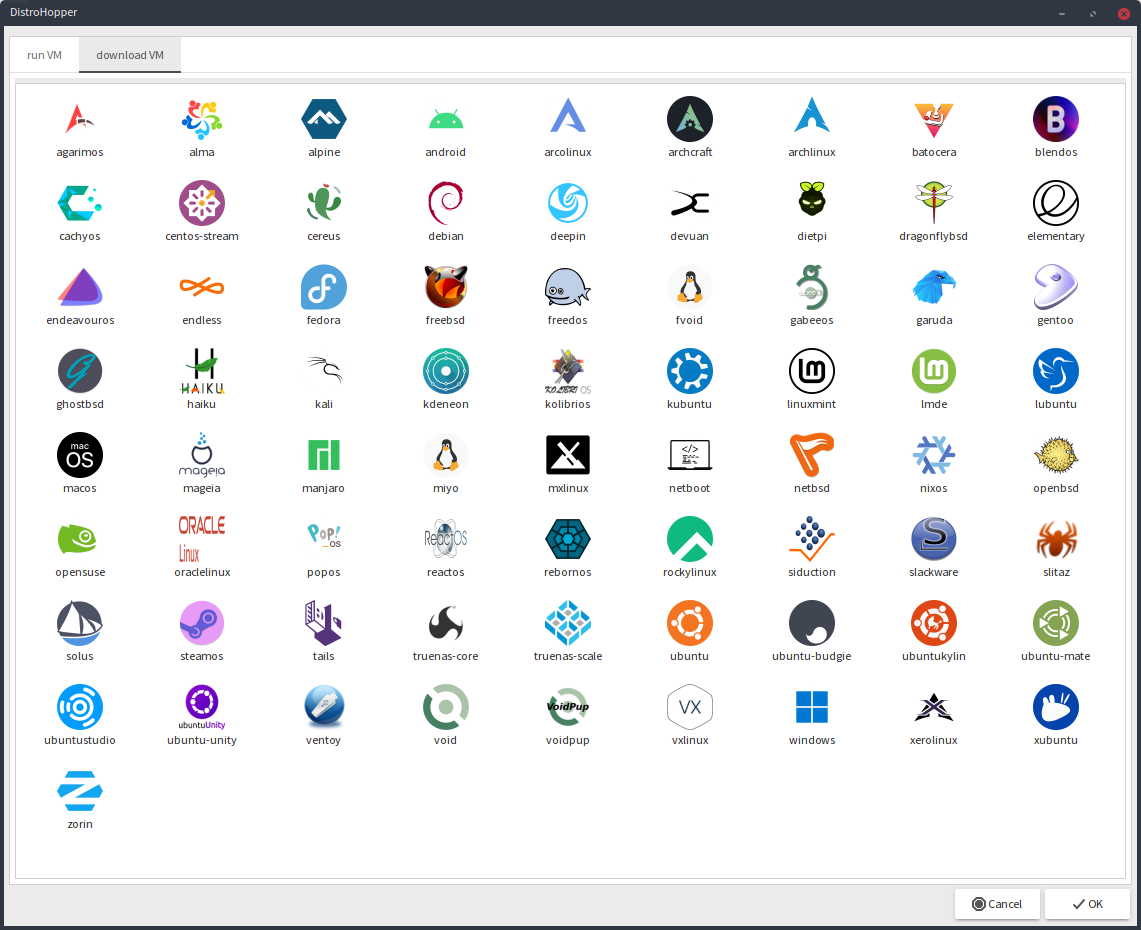| docs | ||
| documents | ||
| icons | ||
| locale | ||
| quickemu-origin@c69fa6b430 | ||
| ready | ||
| supported | ||
| .gitignore | ||
| .gitmodules | ||
| about.desktop | ||
| dh | ||
| dh.sh | ||
| distrohopper.conf | ||
| LICENSE | ||
| macrecovery | ||
| quickemu | ||
| quickget | ||
| README-web.md | ||
| README.md | ||
| windowskey | ||
| yad.desktop | ||






Looking to try out a new operating system?
try
DistroHopper
Quickly download, create and run VM of any#TODO operating system.
Licensed under AGPL3
Still Beta version!
quickly create and run VMs
As a base excellent quickemu
you can download new distro with few clicks of a mouse
Features
- GUI using yad (old video)
See it in action on youtube...
or command line?...
- TUI using fzf (old video)
-
Desktop(shortcuts) file generator It will simple generate .desktop files for every supported and downloaded VM in quickemu. So you can copy it anywhere...
-
Set dir where VMs will be stored
-
Install DistroHopper systemwide
-
Portable mode (dependecies still must be installed)
-
Add new operating system to quickget (bit easier)
-
Copy all downloaded ISOs to destination directory
-
Translate DistroHopper (Currently supported English and Czech language)
Why am I doing it?
Because I wanna learn
-
Linux
-
Bash
-
yad
-
project management
And contribute to open source
play with Quickemu
And easily add new distros to it
How to run DistroHopper?
You need fullfill the requirement first...
Quickemu.
Requirements (For running VMs)
- QEMU (6.0.0 or newer) with GTK, SDL, SPICE & VirtFS support
- bash (4.0 or newer)
- Coreutils
- EDK II
- grep
- jq
- LSB
- procps
- python3
- macrecovery
- mkisofs
- usbutils
- util-linux
- sed
- socat
- spicy
- swtpm
- Wget
- xdg-user-dirs
- xrandr
- zsync
- unzip
Installing Requirements
For Ubuntu, Arch and nixos systems the ppa, AUR or nix packaging will take care of the dependencies. For other host distributions or operating systems it will be necessary to install the above requirements or their equivalents.
These examples may save a little typing
Debian:
sudo apt install qemu bash coreutils ovmf grep jq lsb procps python3 genisoimage usbutils util-linux sed spice-client-gtk swtpm wget xdg-user-dirs zsync unzip
Fedora:
sudo dnf install qemu bash coreutils edk2-tools grep jq lsb procps python3 genisoimage usbutils util-linux sed spice-gtk-tools swtpm wget xdg-user-dirs xrandr unzip
Void Linux:
sudo xbps-install qemu bash coreutils grep jq procps-ng python3 util-linux sed spice-gtk swtpm usbutils wget xdg-user-dirs xrandr unzip zsync socat
For DistroHopper to work you need
wget yad fzf quickemu is included
How to install DistroHopper?
You need get copy of distrohopper
If you want more stable experience, download latest release from
GitHub
or
If you want latest developer version... (could have bugs and break anytime)
git clone https://github.com/oSoWoSo/DistroHopper
Enter created/unpacked distrohopper directory
Then enter config directory
cd distrohopper/config
And run
./1stRun.sh
Now should be good to go...
How to run DistroHopper
Just run from terminal
dh
or for TUI version (Download and run from/into same directory)
dh -t
Desktop files
All desktop files will be storred in your .config in directories /distrohopper/ready and supported
Fell free to link them anywhere you want...
Currently supported Operating Systems and tools:
`agarimos
alma
alpine
android
archlinux
archcraft
arcolinux
batocera
blendos
cachyos
centos-stream
cereus
debian
deepin
devuan
dietpi
dragonflybsd
elementary
endeavouros
endless
fedora
freebsd
freedos
fvoid
gabeeos
garuda
gentoo
ghostbsd
haiku
kali
kdeneon
kolibrios
kubuntu
linuxmint
lmde
mageia
manjaro
miyo
mxlinux
netboot
netbsd
nixos
lubuntu
macos
openbsd
opensuse
oraclelinux
popos
reactos
rebornos
rockylinux
siduction
slackware
slitaz
solus
steamos
tails
truenas-core
truenas-scale
ubuntu
ubuntu-budgie
ubuntukylin
ubuntu-mate
ubuntustudio
ubuntu-unity
ventoy
void
voidpup
vxlinux
windows
xerolinux
xubuntu
zorin`
Also with posible planned: in duscusion
Github discussion:
discuss
Project chat group:
If anyone wanna join, here is one

(check the software! even if you don't want chat about DistroHopper) Simplex website
Without these amazing projects it wouldn't be posible:
bash
QEMU
quickemu
GUI depends on
yad
TUI depends on
fzf
For
- easy of use
fish
- commiting and working with github
lazygit
- Editing
geany
Kate
- diff
Meld
- Logo and icons
GIMP
and
Inkscape
logo by bit repaired by me..
Everything done on
Void Linux
Mirrored on
GitHub
SourceForge
Disroot
Codeberg
GitLab
SourceHut
DistroHopper website (click mascot):
donate
@zen0bit at github
mailto: zenobit@osowoso.xyz