2017-10-05 02:15:08 +00:00
[](https://github.com/wakatime/vim-wakatime#installation)
[](https://github.com/wakatime/vim-wakatime#installation)
2017-10-05 02:19:16 +00:00
[](https://github.com/wakatime/vim-wakatime#installation)
[](https://github.com/wakatime/vim-wakatime#installation)
2013-06-25 07:57:15 +00:00
2017-11-22 21:17:16 +00:00
# vim-wakatime
2015-09-26 18:44:19 +00:00
Quantify your coding inside Vim.
2013-06-25 07:57:15 +00:00
2013-07-08 04:25:06 +00:00
2013-06-25 07:57:15 +00:00
Installation
------------
2017-10-05 04:49:35 +00:00
1. With [Vundle ](https://github.com/gmarik/vundle ): `echo "Plugin 'wakatime/vim-wakatime'" >> ~/.vimrc && vim +PluginInstall`
2013-06-25 07:57:15 +00:00
2017-10-05 04:49:35 +00:00
Or with [Pathogen ](https://github.com/tpope/vim-pathogen ): `cd ~/.vim/bundle && git clone git://github.com/wakatime/vim-wakatime.git`
2013-06-26 00:54:01 +00:00
2018-09-24 00:39:29 +00:00
Or with [Vim-plug ](https://github.com/junegunn/vim-plug ): add `Plug 'wakatime/vim-wakatime'` to .vimrc file. While in vim reload .vimrc with `:so ~/.vimrc` or restart vim, enter
2018-07-14 16:39:09 +00:00
`:PlugInstall` .
2018-07-14 06:47:12 +00:00
2018-07-14 16:21:28 +00:00
2. Enter your [api key ](https://wakatime.com/settings#apikey ), then press `enter` .
2013-06-27 15:56:21 +00:00
2017-10-05 04:49:35 +00:00
3. Use Vim and your coding activity will be displayed on your [WakaTime dashboard ](https://wakatime.com ).
2013-06-26 23:35:25 +00:00
2015-09-26 18:44:19 +00:00
Note: WakaTime depends on [Python ](http://www.python.org/getit/ ) being installed to work correctly.
2013-07-08 04:25:06 +00:00
2013-06-26 23:35:25 +00:00
Screen Shots
------------
2016-03-21 00:48:11 +00:00
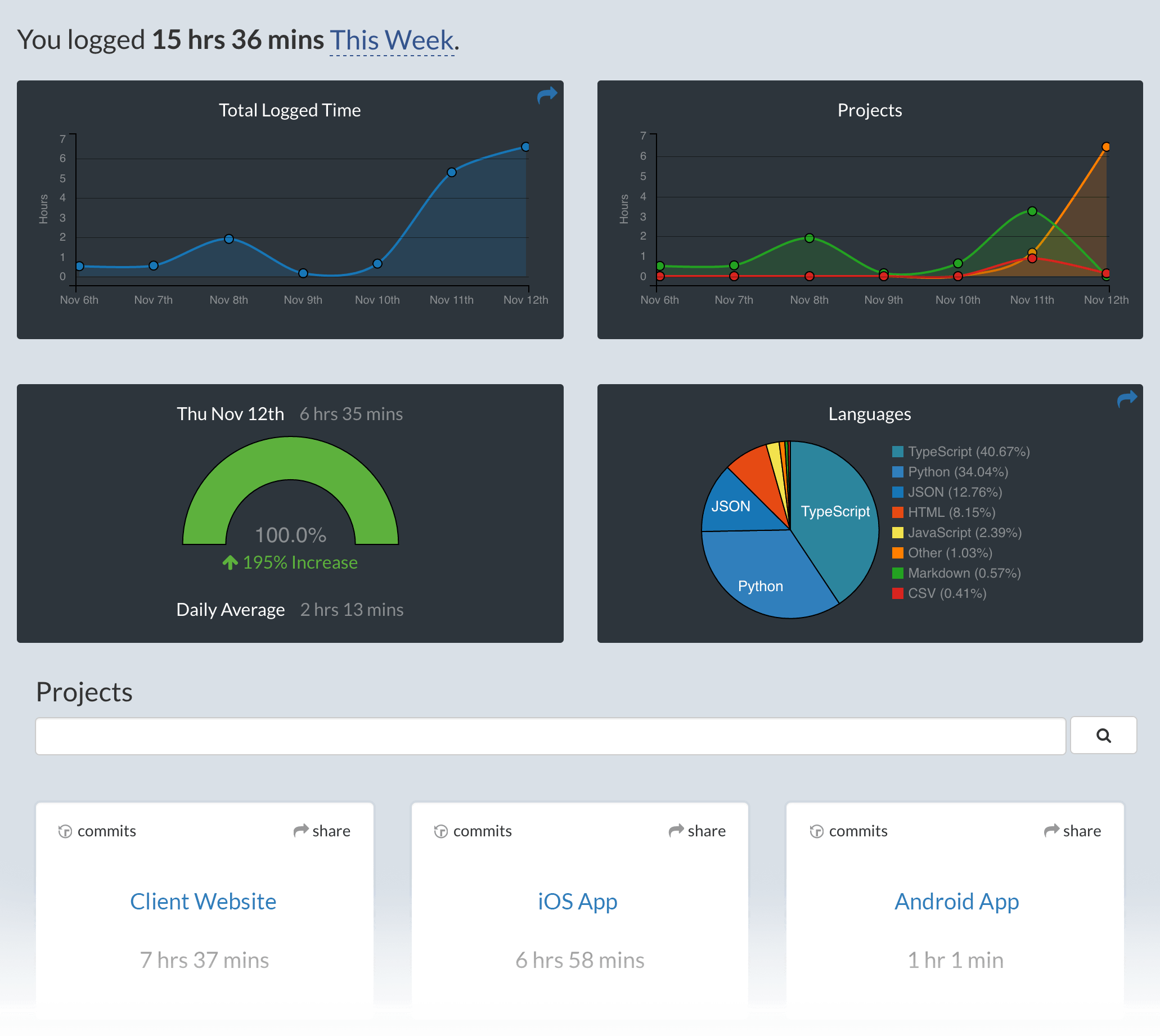
2015-02-13 03:19:40 +00:00
Configuring
-----------
2017-10-05 05:12:08 +00:00
#### Commands:
2017-05-24 13:39:56 +00:00
* `:WakaTimeApiKey` - change the api key saved in your `~/.wakatime.cfg`
* `:WakaTimeDebugEnable` - enable debug mode (may slow down Vim so disable when finished debugging)
* `:WakaTimeDebugDisable` - disable debug mode
2017-10-05 05:03:26 +00:00
* `:WakaTimeScreenRedrawEnable` - enable screen redraw to prevent artifacts (only for Vim < 8.0 )
* `:WakaTimeScreenRedrawEnableAuto` - redraw screen when plugin takes too long (only for Vim < 8.0 )
* `:WakaTimeScreenRedrawDisable` - disable screen redraw
2017-05-24 13:39:56 +00:00
#### Vimrc Settings:
2015-02-13 03:19:40 +00:00
2017-10-05 05:12:08 +00:00
let g:wakatime_PythonBinary = '/usr/bin/python' " (Default: 'python')
2015-02-13 03:19:40 +00:00
2017-05-24 13:39:56 +00:00
Tells the plugin to use a custom python binary.
2015-02-13 03:19:40 +00:00
The default is to use `python` from your system PATH.
2018-05-25 13:50:30 +00:00
let g:wakatime_OverrideCommandPrefix = '/usr/bin/wakatime' " (Default: '')
Overrides the WakaTime CLI command prefix. You might need this when running
[wakatime-cli][wakatime-cli] with a custom wrapper script or from the pip
installed binary. Normally, the bundled [wakatime-cli][wakatime-cli] is used
so this setting is not needed.
2017-10-05 05:03:26 +00:00
WakaTime plugins also share a common `~/.wakatime.cfg` config file. [See common configs...][wakatime-cli-config]
2017-04-22 20:58:32 +00:00
Troubleshooting
---------------
2017-04-22 21:00:33 +00:00
Run `:WakaTimeDebugEnable` in Vim then run this Terminal command:
`tail -f ~/.wakatime.log`
Enabling Debug Mode writes Vim Script errors to your Vim Status Bar and tells [wakatime-cli][wakatime-cli] to write verbose logs to `$WAKATIME_HOME/.wakatime.log` .
2017-04-22 21:04:34 +00:00
2017-04-22 21:03:27 +00:00
Debug mode can make it hard to find the real error because of all the extra logging, so also try disabling Debug Mode while tailing `~/.wakatime.log` and editing files in Vim.
With Debug Mode enabled, the plugin sends data synchronously so disable it when finished debugging with `:WakaTimeDebugDisable` .
2017-04-22 20:58:32 +00:00
The [How to Debug Plugins][how to debug] guide shows how to check when coding activity was last received from Vim use the [User Agents API][user agents api].
For more general troubleshooting info, see the [wakatime-cli Troubleshooting Section][wakatime-cli-help].
2015-04-08 22:42:14 +00:00
Uninstalling
------------
2017-10-05 04:25:49 +00:00
1. Remove `Plugin 'wakatime/vim-wakatime'` from your `.vimrc` file.
2. Run in terminal: `rm ~/.wakatime.*` .
3. Run in terminal: `vim +PluginClean` .
2017-04-22 20:58:32 +00:00
2018-07-14 07:02:39 +00:00
**_If using vim-plug_**
2018-07-14 07:01:09 +00:00
2018-07-14 07:02:39 +00:00
_While in vim_
2018-07-14 06:47:12 +00:00
2018-07-14 16:21:28 +00:00
1. Delete or comment out `Plug` command from .vimrc file.
2018-07-14 06:47:12 +00:00
2. Reload vimrc (`:so ~/.vimrc`) or restart vim
3. Run `:PlugClean` , it will detect and remove undeclared plugins.
2017-04-22 20:58:32 +00:00
[wakatime-cli]: https://github.com/wakatime/wakatime
[wakatime-cli-config]: https://github.com/wakatime/wakatime#configuring
[wakatime-cli-help]: https://github.com/wakatime/wakatime#troubleshooting
[how to debug]: https://wakatime.com/faq#debug-plugins
[user agents api]: https://wakatime.com/developers#user_agents