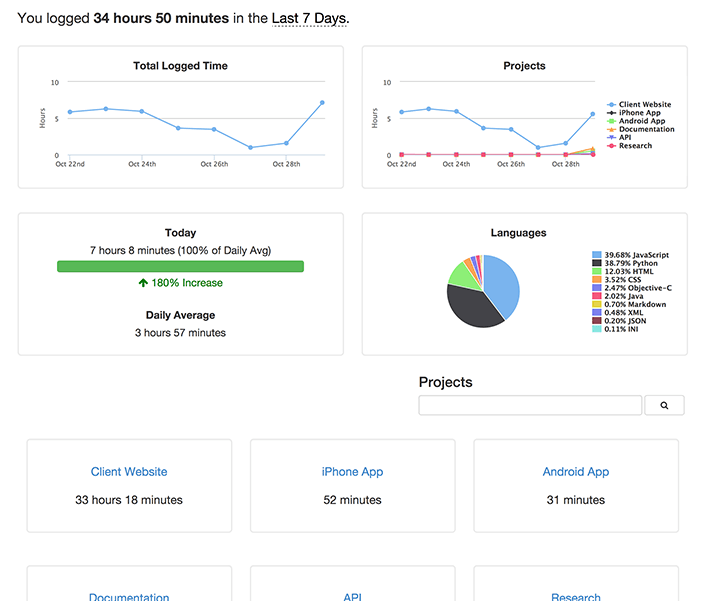| doc | ||
| plugin | ||
| .gitignore | ||
| AUTHORS | ||
| HISTORY.rst | ||
| LICENSE.txt | ||
| README.md | ||
vim-wakatime
Quantify your coding inside Vim.
Installation
-
Install Vundle, the Vim plugin manager.
-
Using Vundle:
echo "Bundle 'wakatime/vim-wakatime'" >> ~/.vimrc && vim +BundleInstall
or using Pathogen:
cd ~/.vim/bundle && git clone git://github.com/wakatime/vim-wakatime.git
-
Enter your api key, then press
enter. -
Use Vim like you normally do and your time will be tracked for you automatically.
-
Visit https://wakatime.com to see your logged time.
Note: WakaTime depends on Python being installed to work correctly.
Screen Shots
Configuring
To use a custom python binary:
let g:wakatime_PythonBinary = '/usr/bin/python'
The default is to use python from your system PATH.
WakaTime plugins share a common config file .wakatime.cfg located in your user home directory with these options available.
Uninstalling
Remove Bundle 'wakatime/vim-wakatime' from your .vimrc file, then delete your ~/.wakatime.cfg config file.