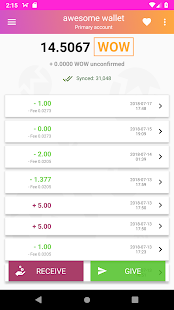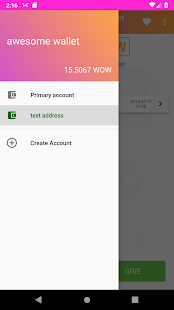| cmake | ||
| contrib | ||
| external | ||
| include | ||
| src | ||
| tests | ||
| translations | ||
| utils | ||
| .gitattributes | ||
| .gitignore | ||
| .gitmodules | ||
| .travis.yml | ||
| CMakeLists.txt | ||
| CMakeLists_IOS.txt | ||
| CONTRIBUTING.md | ||
| Dockerfile | ||
| Doxyfile | ||
| LICENSE | ||
| Makefile | ||
| PKGBUILD | ||
| README.i18n.md | ||
| README.md | ||
| snap | ||
MoWownero - Such privacy! Many coins! Wow! 🐕
Copyright (c) 2014-2018 The Monero Project.
Portions Copyright (c) 2012-2013 The Cryptonote developers.
Resources
- Web: wownero.org
- Twitter: @w0wn3r0
- Discord: discord.gg/sQt74ep
- Reddit: /r/wownero
- Mail: wownero@protonmail.com
- GitHub: https://github.com/wownero/wownero
- IRC: #wownero on Freenode
- Bitmessage Chan: wownero (
BM-2cSzWtrj2pzLva9GF1Jp2TYsnLjrnJpvba) - Network stats: https://freeboard.io/board/c8mM2c
- Wownero Funding System: https://funding.wownero.com
- Keybase Chat Group: https://keybase.io/team/wownero
Blockchain Explorers
- https://explore.wownero.com
- https://explorer.wowkira.com
- http://explorer.wowne.ro
- http://wow4edxxxudchgj7.onion
- http://wow5eqtzqvsg5jctqzg5g7uk3u62sfqiacj5x6lo4by7bvnj6jkvubyd.onion
Introduction
Wownero is a privacy-centric memecoin that was fairly launched on April 1, 2018 with no pre-mine, stealth-mine or ICO. Wownero has a maximum supply of around 184 million WOW with a slow and steady emission over 50 years. It is a fork of Monero, but with its own genesis block, so there is no degradation of privacy due to ring signatures using different participants for the same tx outputs on opposing forks.
Scheduled software upgrades
Wownero uses a fixed-schedule software upgrade (hard fork) mechanism to implement new features. This means that users of Wownero (end users and service providers) should run current versions and upgrade their software on a regular schedule. The required software for these upgrades will be available prior to the scheduled date. Please check the repository prior to this date for the proper Wownero software version. Below is the historical schedule and the projected schedule for the next upgrade. Dates are provided in the format YYYY-MM-DD.
| Software upgrade block height | Date | Release Name | Minimum Wownero version | Recommended Wownero version | Details |
|---|---|---|---|---|---|
| 1 | 2018-04-01 | Awesome Akita | v0.1.0.0 | v0.1.0.0 | Cryptonight variant 1, ringsize >= 8, sorted inputs |
| 6969 | 2018-04-24 | Busty Brazzers | v0.2.0.0 | v0.2.0.0 | Bulletproofs, LWMA difficulty algorithm, ringsize >= 10, reduce unlock to 4 |
| 53666 | 2018-10-06 | Cool Cage | v0.3.0.0 | v0.3.1.3 | Cryptonight variant 2, LWMA v2, ringsize = 22, MMS |
| 63469 | 2018-11-11 | Dank Doge | v0.4.0.0 | v0.4.0.0 | LWMA v4 |
| 81769 | 2019-02-19 | Erotic EggplantEmoji | v0.5.0.0 | v0.5.1.0 | Cryptonight/wow, LWMA v1 with N=144, Updated Bulletproofs, Fee Per Byte, Auto-churn |
X's indicate that these details have not been determined as of commit date.
Release staging and Contributing
Anyone is welcome to contribute to Wownero's codebase!
If you have a fix or code change, feel free to submit it as a pull request. Ahead of a scheduled software upgrade, a development branch will be created with the new release version tag. Pull requests that address bugs should be made to Master. Pull requests that require review and testing (generally, optimizations and new features) should be made to the development branch. All pull requests will be considered safe until the US dollar valuation of 1 Wownero equals $1000. After this valuation has been reached, more research will be needed to introduce experimental cryptography and/or code into the codebase.
Installing from a package
Packages are available for
-
Arch Linux/Manjaro
yay -S wownero-git -
NixOS
nix-shell -p altcoins.wownero -
Ubuntu 18.04/Ubuntu 16.04/Debian 9/Debian 8 (amd64)
sudo apt-key adv --keyserver keyserver.ubuntu.com --recv-keys B09DF0E4B0C56A94 sudo add-apt-repository "deb http://ppa.wownero.com/ bionic main" sudo apt-get update sudo apt-get install wownero
Packaging for your favorite distribution would be a welcome contribution!
DISCLAIMER: These packages are not part of this repository, and as such, do not go through the same review process to ensure their trustworthiness and security.
Building from Source
-
Arch Linux/Manjaro
sudo pacman -Syu && sudo pacman -S base-devel cmake boost openssl zeromq libpgm unbound libsodium git git clone https://github.com/wownero/wownero cd wownero make -
Debian/Ubuntu
sudo apt update && sudo apt install build-essential cmake pkg-config libboost-all-dev libssl-dev libzmq3-dev libunbound-dev libsodium-dev libpgm-dev git git clone https://github.com/wownero/wownero cd wownero make
Running Binaries
The build places the binary in bin/ sub-directory within the build directory
from which cmake was invoked (repository root by default). To run in
foreground:
./bin/wownerod
To list all available options, run ./bin/wownerod --help. Options can be
specified either on the command line or in a configuration file passed by the
--config-file argument. To specify an option in the configuration file, add
a line with the syntax argumentname=value, where argumentname is the name
of the argument without the leading dashes, for example log-level=1.
To run in background:
./bin/wownerod --log-file wownerod.log --detach
To run as a systemd service, copy
wownerod.service to /etc/systemd/system/ and
wownerod.conf to /etc/. The example
service assumes that the user wownero exists
and its home is the data directory specified in the example
config.
Once node is synced to network, run the CLI wallet by entering:
./bin/wownero-wallet-cli
Type help in CLI wallet to see standard commands (for advanced options, type help_advanced).
Wownero Graphical Wallets
Donating to Wownero Project
Developers are volunteers doing this mostly for shits and giggles. If you would like to support our shenanigans and stimulant addictions, please consider donating to WFS proposals or the dev slush fund.
Donations may also be sent to:
XMR: 44SQVPGLufPasUcuUQSZiF5c9BFzjcP8ucDxzzFDgLf1VkCEFaidJ3u2AhSKMhPLKA3jc2iS8wQHFcaigM6fXmo6AnFRn5B
BTC: bc1qcw9zglp3fxyl25zswemw7jczlqryms2lsmu464