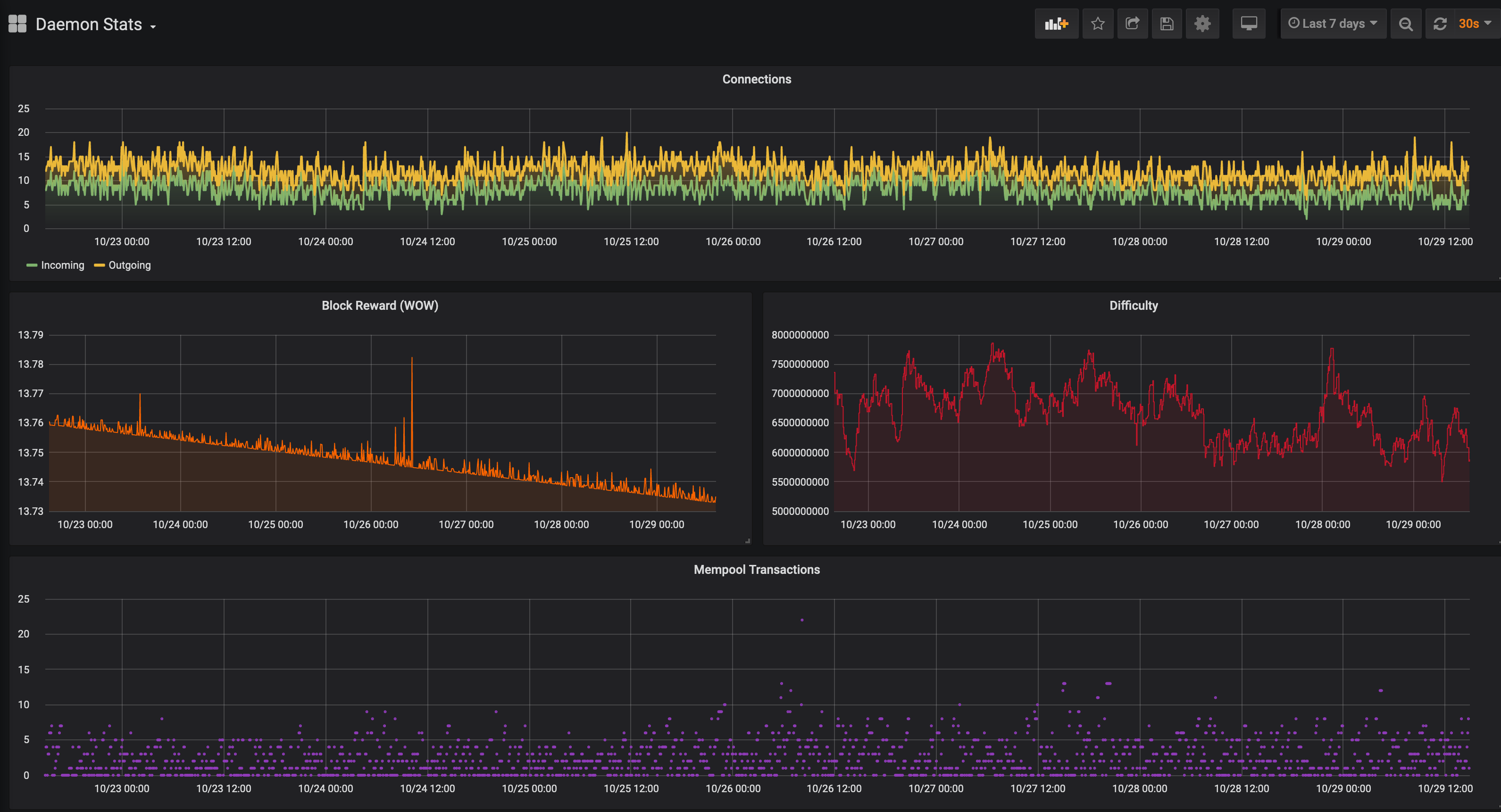mirror of
https://git.wownero.com/lza_menace/docker-wownero.git
synced 2024-08-15 01:03:31 +00:00
| .. | ||
| files | ||
| .dockerignore | ||
| .gitignore | ||
| docker-compose.yaml | ||
| Dockerfile | ||
| Dockerfile-exporter | ||
| README.md | ||
Wownero
Container image for the official Wownero source code compiled to provide daemon, wallet CLI, and wallet RPC binaries.
Instructions
Pre-requisites:
- Recent Ubuntu Linux
sudo apt-get install docker.io docker-composesudo usermod -aG docker $(whoami); logout
Node-in-a-box
The simplest way to get started is to use docker-compose and turn up the provided packages, including the Wownero daemon, monitoring tools, and a visualization/graphing tool.
cd wownero/ # in this folder
docker-compose up -d
# wownerod available at ports 34567 and 34568
You can host the node on an official DNS endpoint for public usage or keep it local for your own private usage.
Manual Daemon and Wallet Setup
The node and wallet software is in the same package, so both can be used from within the Docker container.
# build container image of wownero binaries
docker build -t wownero .
# create network bridge so containers can communicate
docker network create --driver=bridge wownero
# run wownero daemon with RPC bindings
docker run -d --rm --name wownero-daemon \
--net=wownero \
-v daemon:/data \
-p 34568:34568 \
wownero \
wownerod \
--data-dir=/data \
--rpc-bind-ip=0.0.0.0 \
--confirm-external-bind \
--non-interactive
# run wownero-wallet-cli
docker run --rm -it --name wownero-wallet \
--net=wownero \
-v wallet:/data \
wownero \
wownero-wallet-cli \
--trusted-daemon \
--daemon-address wownero-daemon:34568