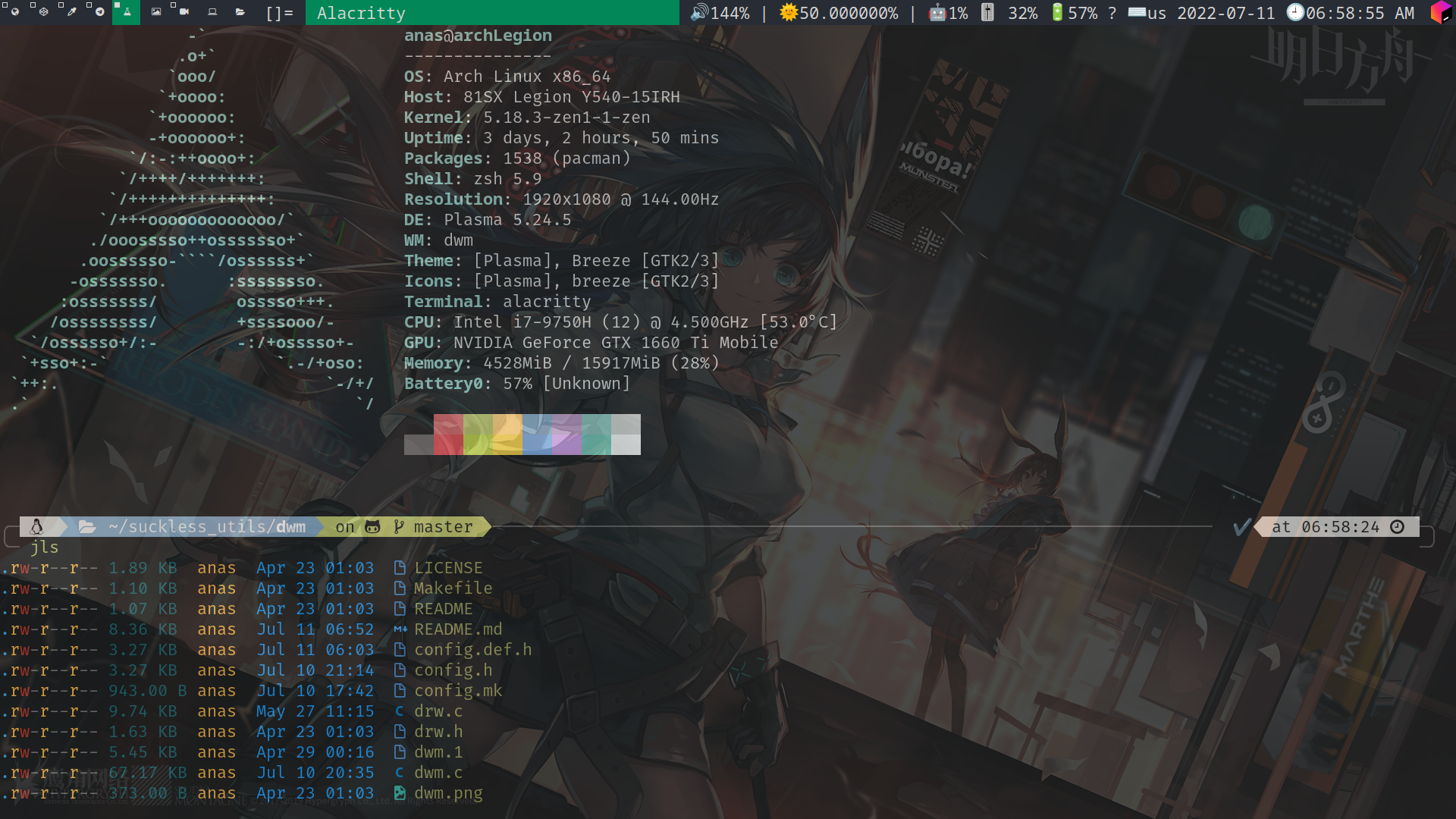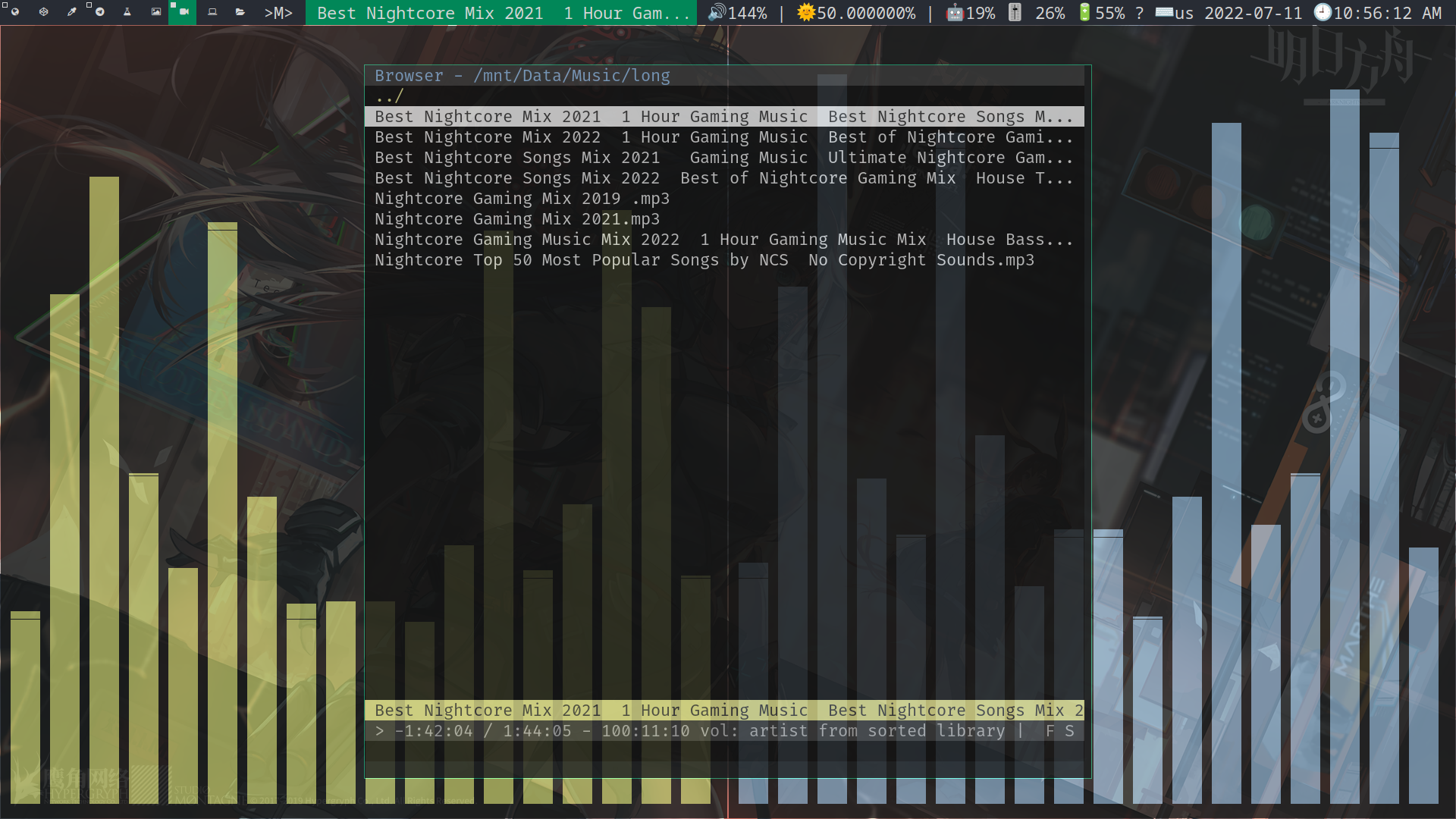My fork from dwm
| .github/workflows | ||
| .idea | ||
| cmake-build-debug | ||
| patches | ||
| screenshots | ||
| src | ||
| .gitignore | ||
| CMakeLists.txt | ||
| CODE_OF_CONDUCT.md | ||
| CONTRIBUTING.md | ||
| dwm.1 | ||
| dwm.png | ||
| LICENSE | ||
| README | ||
| README.md | ||
| renovate.json | ||
Anas Elgarhy's dwm
My fork from dwm 🍴, with a lot of beautiful patches 🥰
Applayed patches:
- alwayscenter
- cool autostart
- fullscreen
- gridmode
- movestack
- pertag
- systray
- sticky
- noborder
- fibonacci layouts
- centeredmaster
- keychain
Keys
| Keys | Function |
|---|---|
| modkey + shift + d | Open dmenu (launcher) |
| modkey + shift + ctrl + d | Open rofi launcher (small size) |
| modkey + enter | Launche the main terminal (alacritty by default) |
| modkey + t -> a | Launche the alacritty terminal |
| modkey + t -> k | Launche the kitty terminal |
| modkey + shift + f -> g | Launche the GUI file manger (pcmanfm by default) |
| modkey + shift + f -> f | Launche rofi file file browser (small size) |
| modkey + shift + f -> t | Launche the terminal file manger (ranger) in the main terminal |
| modkey + w -> g | Launche google chrome browser |
| modkey + w -> t | Launche tor browser |
| modkey + c -> d | Launche discord |
| modkey + c -> o | Launche obsidian |
| modkey + a -> j | Launche jetbrains-toolbox |
| modkey + a -> n | Launche NeoVim in the main terminal |
| modkey + a -> v | Launche Vim in the main terminal |
| modkey + a -> e | Launche emacs |
| modkey + p -> b | Launche the background manger (nitrogen by default) |
| modkey + p -> n | Lanuche the network manager (nm-connection-editor) |
| modkey + e | Launche rofi emoji selector |
| modkey + f | Toggle full screen mode |
| modkey + b | Toggle the status bar (hide/show) |
| modkey + j | Change the focus to privus window in the stack |
| modkey + k | Change the focus to the next window in the stack |
| modkey + i | Change the stack layout to virtecal |
| modkey + d | Change the stack layout to horizontal |
| modkey + h | Decrease the focus window size |
| modkey + l | Increase the focus window size |
| modkey + Tab | Toggle between the curent tag and the privus tag |
| modkey + shift + j | Move the focus window down in the stack |
| modkey + shift + k | Move the focus window up in the stack |
| modkey + q -> q | Quit from the focus window (kill it) |
| modkey + s -> t | Use the tile layout |
| modkey + s -> f | Use the float layout |
| modkey + s -> m | Use the monocle layout |
| modkey + s -> g | Use the grid layout |
| modkey + s -> r | Use the spial layout (part from fibonacci layouts) |
| modkey + s -> d | Use the dwindle layout (part from fibonacci layouts) |
| modkey + s -> c | Use the centerd master layout |
| modkey + s -> x | Use the centerd floating master layout |
| modkey + s -> s | Toggle between current layout and tile layout |
| modkey + shift + s | Toggle sticky mode |
| modkey + alt + f | Toggle floating window |
| modkey + m -> c | Launche the cmus player |
| modkey + m -> v | Launche vlc video player |
| modkey + 0 | View all tags |
| modkey + shift + 0 | Mirror the current tag in all tags |
| modkey + comma (,) | - |
| modkey + period (.) | - |
| modkey + shift + comma (,) | - |
| modkey + shift + period (.) | - |
| modkey + (1..9) | Navigate between tags |
| modkey + shift + (1..9) | Move the focus window to specific tag |
| modkey + control + (1..9) | - |
| modkey + shift + ctrl + (1..9) | Mirror the current tag in specific tag |
| superkey + space | Change the keyboard layout (ar, en) |
| PrtSc | Take a screenshot using default screenshot tool (spectacle) |
| modkey + shift + x | Lock the screen (using betterlockscreen) |
| modkey + shift + alt + q | Kill dwm |
modkey = win key or super key
Dependencies (apps)
google-chrome-stablethe main web browseralacrittythe main terminalspectaclethe main screenshot toolpcmanfmthe GUI file mangerrofidmenulibxinerama-dev**tmux*tor-browserdiscordlibxft-bgrafor color emojies supportjetbrains-toolboxnvim*vim*xbacklightfor control in the screen brightnesspamixerfor control in the audio levelplayerctlfor control in the mediapactlfor control in the micbetterlockscreenfor lock screensetxkbmapfor switch between keyboard layouts, like (ar, en)slstatusthe status barnetwork-manager-appletpicomcompositor , for transparencynitrogenfor set the wallpapercopyqclipboard managerobsidian
**: build dependencie.
Install
- Manual:
- Run this command to install all avilable dependencies in standerd arch repostory
sudo pacman -S google-chrome libxft-bgra rofi dmenu tmux tor-browser discord neovim jetbrains-toolbox vim pamixer playerctl betterlockscreen pcmanfm spectacle alacritty picom nitrogen libxinerama network-manager-applet copyq obsidian- Install yay if you not installed it.
- Run this command to install all avilable dependencies in the AUR repostory
yay -S xkblayout - Clone this repostory
git clone https://github.com/anas-elgarhy/dwm-anas.git - Go to the source directory
cd dwm-anas/src - Build and install
sudo make install clean - Enjoy 😉