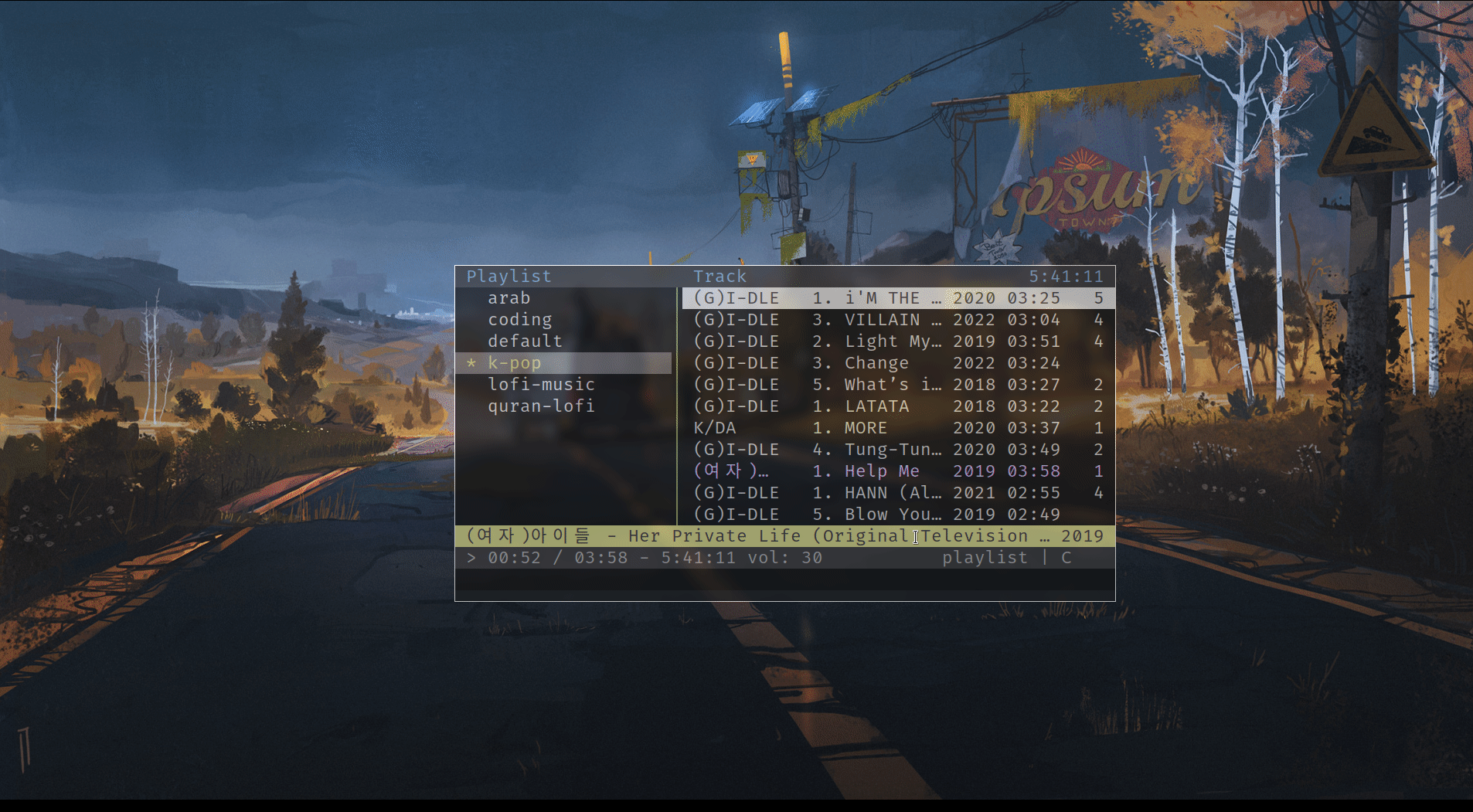cmus status notification tool written in Rust, which can be easily configured and used for different purposes. It provides notifications for track changes, status changes, volume, playing mode and more
| .idea | ||
| docs | ||
| screenshots | ||
| src | ||
| tests/samples | ||
| .gitignore | ||
| Cargo.lock | ||
| Cargo.toml | ||
| justfile | ||
| README.md | ||
cmus-notify: This program is a cmus status notification tool written in Rust, which can be easily configured and used for different purposes. It provides notifications for track changes, status changes, volume, playing mood and more
Note: This project is still in its early stages and is not yet ready for production use. It is currently being developed as a just-for-fun project. If you are interested in contributing, please feel free to open an issue or a pull request.
Installation
- You can install the latest release from crates.io using
cargo install cmus-notify - You can also install the latest version from the git repository using
cargo install --git https://github.com/anas-elgarhy/cmus-notify - Or if you use Arch Linux, you can install the AUR package using your favorite AUR helper. e.g.
yay -S notify-cmus
Usage
- Run
cmus-notifyin your terminal to start the program, the program will run in the background and will notify you about cmus status changes - You can also run
cmus-notify --helpto see the available options, also you can see the available options in the usage - You also have the ability to configure the program using a configuration file, you basically have the same options as the command line arguments, but you can also use the configuration file to set the default values for the command line arguments, the default configuration file path is
~/.config/cmus-notify/config.toml, you can also use the--configoption to specify a custom configuration file path, the default config file will be created in~/.config/cmus-notify/config.tomlif it doesn't exist - The recommended way to use the program is to run it in the background when you start the
cmusmusic player, you can do that by creating an alias forcmusin your shell configuration file, e.g.alias cmus="cmus & cmus-notify --link", the--linkoption will link thecmus-notifyprocess to thecmusprocess, so when you closecmusthecmus-notifyprocess will also be terminated
Development
- This project is written in Rust, so you need to have Rust installed on your system, you can install Rust using rustup
- This project, like most Rust projects, uses
cargoas the build system. But to make my life easier I decided to use just as a task runner, so you need to installjustusingcargo install just
Just tasks
- To build the project, run
just buildin the debug mode with all the features enabled - To build the project in the release mode, run
just build--releasewith all the features enabled - To build and run the project, run
just run, this will build the project in the debug mode and run it with the debug log level - You can use
just c, to runcargo checkwith all the features enabled - You can use
just t, to runcargo testwith all the features enabled - You can use
just show-help, to show the help message for thecmus-notifyprogram - You can use
just coverage-report, to generate a coverage report for the project, and open it in the default browser, the report will be generated in thetarget/coveragedirectory, this task requires grcov to be installed on your system You can see the all the available tasks and aliases in the justfile, or by runningjust --list