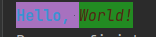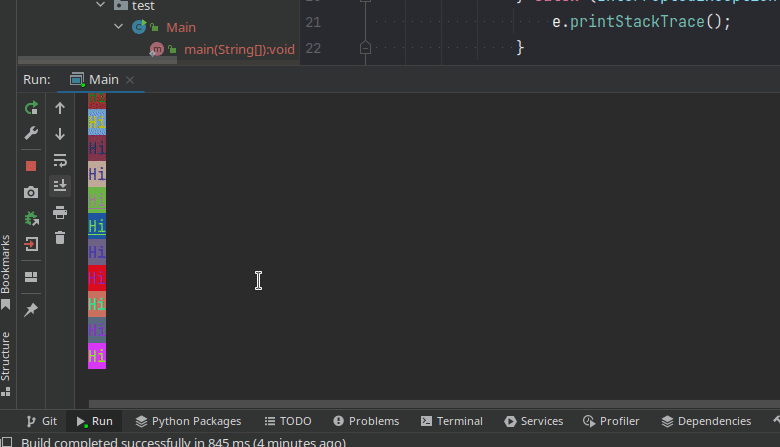mirror of
https://github.com/anas-elgarhy/JColorfulConsole.git
synced 2024-08-14 23:57:19 +00:00
A library that helps you to print colored and styled text in the Java console 🖌🖌🖌️
| .github/workflows | ||
| .idea | ||
| .m2 | ||
| Screenshots | ||
| src/main/java/com/anas/jcolorfulconsole | ||
| .gitignore | ||
| .mergify.yml | ||
| CODE_OF_CONDUCT.md | ||
| CONTRIBUTING.md | ||
| LICENSE.txt | ||
| pom.xml | ||
| README.md | ||
| renovate.json | ||
JColorfulConsole is a console color library.
Features:
- Support text color.
- Support background color.
- Support 256 colors (RGB).
- Support ANSI colors.
- Support indexed colors.
- Support text style.
- Lightweight and fast.
- Easy to use.
How to add this library into your project
Maven
Step 1. Add the JitPack repository to your build file
<repositories>
<repository>
<id>jitpack.io</id>
<url>https://jitpack.io</url>
</repository>
</repositories>
Step 2. Add the dependency
<dependency>
<groupId>com.github.Anas-Elgarhy</groupId>
<artifactId>JColorfulConsole</artifactId>
<version>1.0.3</version>
</dependency>
Gradle:
Step 1. Add the JitPack repository to your build file
Add it in your root build.gradle at the end of repositories:
allprojects {
repositories {
...
maven { url 'https://jitpack.io' }
}
}
Step 2. Add the dependency
dependencies {
implementation 'com.github.Anas-Elgarhy:JColorfulConsole:1.0.3'
}
Usage:
public class Example1 {
public static void main(String[] args) {
ColoredString hello = new ColoredString("Hello, ");
hello.setForegroundColor(TextColor.ANSI.BLUE); // Set text color to blue
hello.setBackgroundColor("magenta"); // Set background color to magenta
hello.addStyle(TextStyle.BOLD); // Add bold style
ColoredString world = new ColoredString();
world.setStr("World!"); // Set string to "World!"
world.setForegroundColor("#542413"); // Set text color
world.setBackgroundColor(new TextColor.RGB(34, 139, 34)); // Set background color
world.addStyle(TextStyle.ITALIC); // Add italic style
System.out.print(hello); // Print colored string
System.out.print(world); // Print colored string
}
}
public class Example2 {
public static void main(String[] args) {
new Thread(() -> {
while (true) {
System.out.println(new ColoredString("Hi",
new TextColor.RGB((int) (Math.random() * 255), (int) (Math.random() * 255), (int) (Math.random() * 255)),
new TextColor.RGB((int) (Math.random() * 255), (int) (Math.random() * 255), (int) (Math.random() * 255)),
TextStyle.values()[(int) (Math.random() * TextStyle.values().length)]));
try {
Thread.sleep(1000);
} catch (InterruptedException e) {
e.printStackTrace();
}
}
}).start();
}
}
Requirements for development:
- Maven
- jdk 17
- IntelliJ IDEA (not required but recommended)
TODO
- Add Tests
- Add Formatter
- Add Documentation
- Add more examples