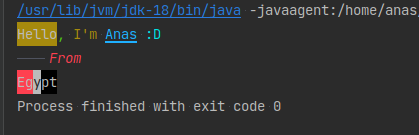mirror of
https://github.com/anas-elgarhy/JColorfulConsole.git
synced 2024-08-14 23:57:19 +00:00
A library that helps you to print colored and styled text in the Java console 🖌🖌🖌️
| .idea | ||
| Screenshots | ||
| src/main/java/com/anas/jcolorfulconsole | ||
| .gitignore | ||
| CODE_OF_CONDUCT.md | ||
| LICENSE | ||
| pom.xml | ||
| README.md | ||
JColorfulConsole
JColorfulConsole is a console color library.
Features:
- Support text color.
- Support background color.
- Support text style.
Usage:
ConsoleManager manager = new DefaultConsoleManager(); // Create a new console manager
manager.setTextColor(TextColor.LIGHT_RED); // Set text color
manager.setBackgroundColor(BackgroundColor.DARK_BLUE); // Set background color
manager.println("Hello World!"); // Print text

ConsoleManager manager = new DefaultConsoleManager(); // Create a new console manager
manager.setTextColor(TextColor.LIGHT_RED); // Set text color
manager.setBackgroundColor(BackgroundColor.DARK_BLUE); // Set background color
manager.setTextStyle(TextStyle.ITALIC); // Set text style
manager.println("Hello World!"); // Print text

public class Example1 {
public static void main(String[] args) {
ConsoleManager manager = new DefaultConsoleManager();
manager.print("Hello", BackgroundColor.DARK_YELLOW, TextColor.DARK_WHITE, TextStyle.BOLD, TextStyle.ITALIC);
manager.print(", ", TextColor.LIGHT_GREEN);
manager.print("I'm ", TextColor.DARK_YELLOW);
manager.print("Anas", TextColor.LIGHT_BLUE, TextStyle.DOUBLE_UNDERLINE);
manager.println(" :D", TextColor.LIGHT_CYAN);
manager.println("\tFrom", TextColor.LIGHT_RED, TextStyle.ITALIC);
manager.print("Eg", BackgroundColor.LIGHT_RED);
manager.print("y", BackgroundColor.DARK_WHITE);
manager.print("pt", BackgroundColor.DARK_BLACK);
}
}