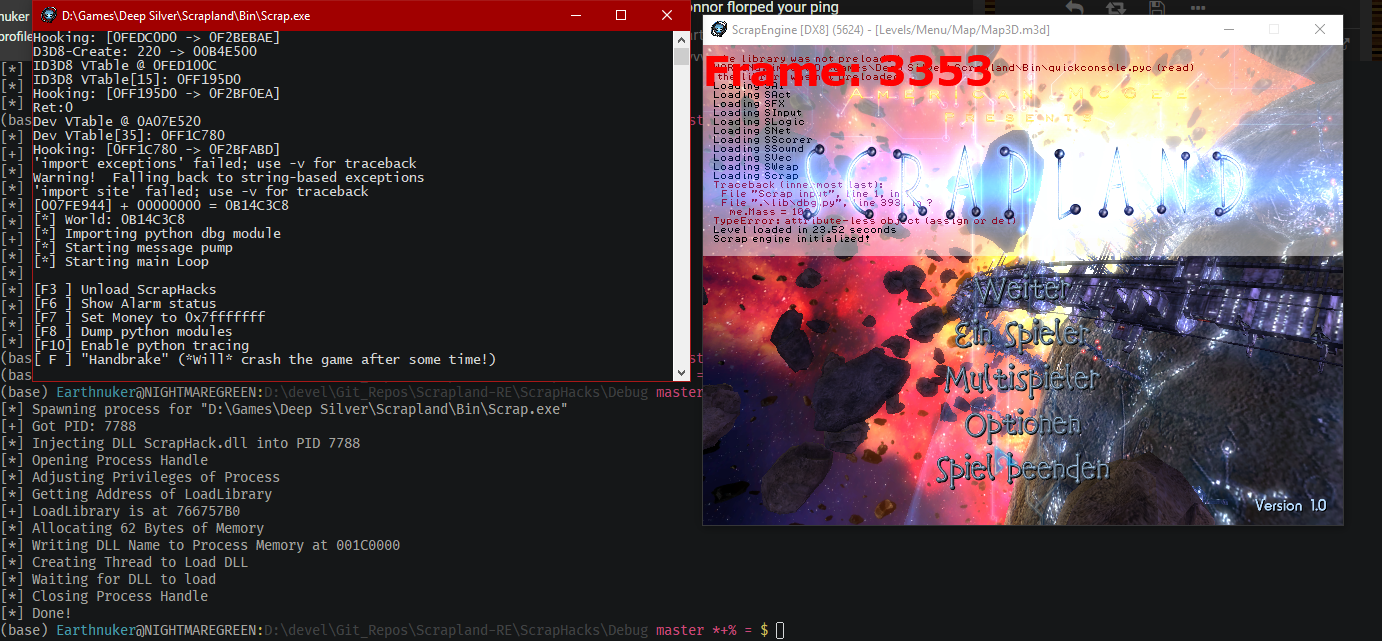Clean up DLL-Injector code Fix Crash in DX8 EndScene Hook Update Hook.c to change whole page protection instead of first few bytes Add Hashtable parser and dumper Add keyboard shortcut to toggle DX8 overlay Add VMT Hooking (currently not working) Add Cleanup function that gets called on DLL-Unload |
||
|---|---|---|
| .. | ||
| .vscode | ||
| img | ||
| Injector | ||
| ScrapHack | ||
| .gitattributes | ||
| .gitignore | ||
| README.md | ||
| Scrapland_Tools.sln | ||
Usage
- Download
DirectX.8.0a.SDK.zipfrom here - Extract
DirectX.SDK/8.0/includeandDirectX.SDK/8.0/libtoScrapHacks/ScrapHack/dx8/includeandScrapHacks/ScrapHack/dx8/lib - Add include and library dirs to project
- Build Project
- Run Injector
.\Injector.exe <Path to Scrap.exe> - Wait for game to crash
- Comment out
hook_d3d8()call inScrapHack.cpp:DllPreInit() - Rebuild and run Injector again
[F3 ] Unload ScrapHacks
[F7 ] Set Money to 0x7fffffff
[F8 ] Dump python modules to console
[F10] Enable python tracing
[ F ] "Handbrake" (*Will* crash the game after some time!)