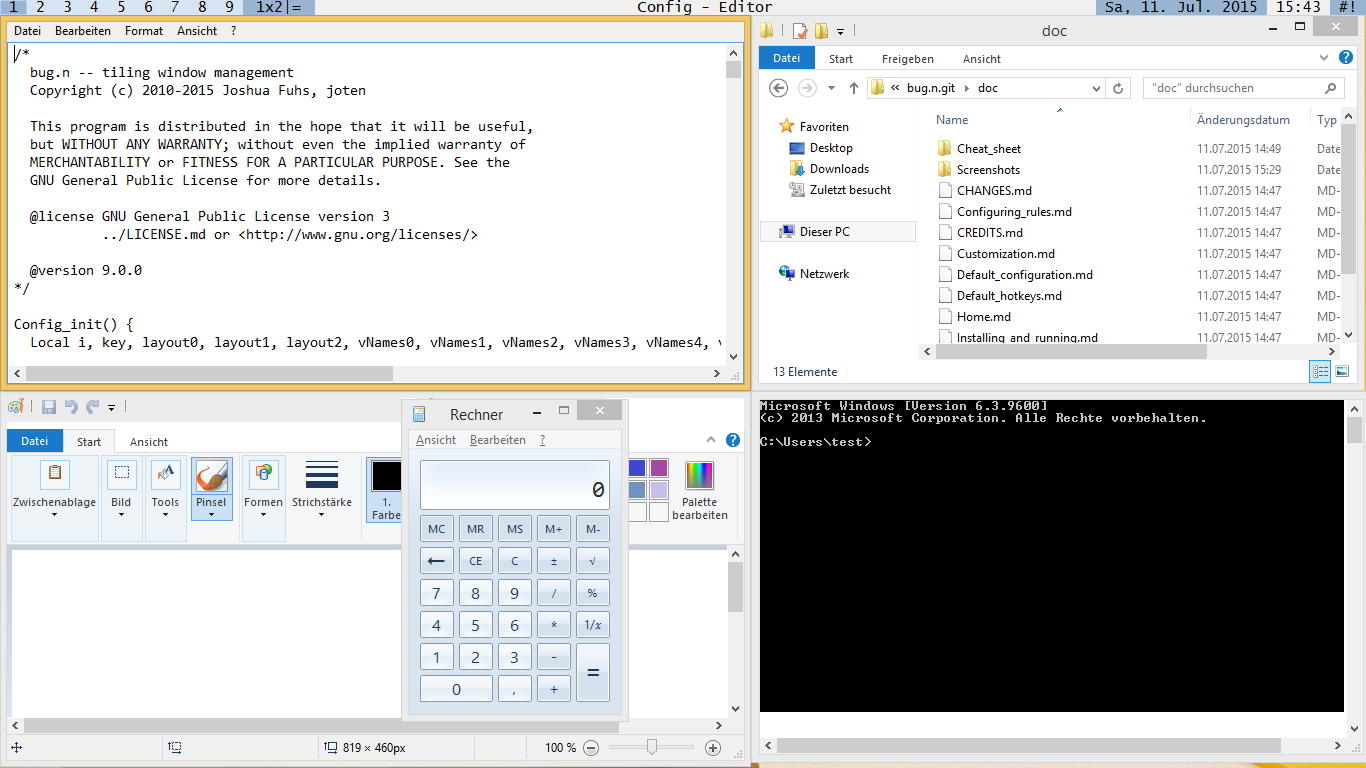| doc | ||
| src | ||
| tools | ||
| LICENSE.md | ||
| README.md | ||
bug.n – Tiling Window Management
bug.n is a tiling window manager add-on for the Explorer shell of Microsoft Windows. It is written in the scripting language AutoHotkey.
What it can do
- Provide layouts for resizing and moving windows, utilizing all available screen estate and customizable to your specific needs and workflow
- Provide views (i. e. virtual desktops) for showing only those windows, which you need to do your work.
- Dynamically resize and move your windows, applying a specified layout, without you having to care about moving them all by mouse
- Increase the available screen estate by hiding and therewith freeing up the space occupied by the Microsoft Windows Taskbar and the title bar for every single window and replacing all with a single slim status bar (-- but bug.n is not a shell replacement)
- Show window management information in the status bar: active window title, active layout, overview of the views used
- Show system information in the status bar: time and date, CPU and memory usage, disk and network load, battery and volume level
- Store your settings, i. e. which windows and layout were set on a specific view
- Support multiple monitors
What it enables you to do
- You can resize and move windows specified by the active layout and initialized by hotkey.
- You can toggle the visibility of the Windows Taskbar.
- You can toggle the visibility of the Windows title bar of the active window.
- You can change the layout for the tiling window management suitable to your
needs.
- Tile: Lay out all windows like tiles on a master area, which can be further split up, and a stacking area, where remaining windows can be stacked or shown side by side.
- Monocle: All windows are maximized and only one is shown at any time.
- Floating: Windows are not dynamically tiled.
- You can further customize the layouts for each view.
- You can move windows to another view (virtual desktop) by tagging them with a number.
- You can share windows between views by tagging them with more than one number.
- You can move between views, hiding the windows, you do not want to see, and showing those, you want to see, by pressing a simple hotkey.
What it can look like
Installing and running bug.n
Requirements
- Microsoft Windows 2000 or higher
- AutoHotkey 1.1.10 or higher (if running bug.n from source as a script)
You may either
download the stable version of bug.n
from the repository, or
download the current development version
as the repository itself. Either way, you will have a zip file including an
executable (bugn.exe), the source (src\*) and documentation (doc\*)
files.
There is no installation process for bug.n. Unpack the zip file, and you
should be able to run either the executable as it is or the main script
(src\Main.ahk) with AutoHotkey.
Documentation
Please see the documentation for more information on installing and running, customizing and using bug.n and for a list of changes made with the current version, in particular the changes in the user interface (configuration variables and hotkeys).
Please see the CREDITS file for a list of people and projects, which contributed to bug.n.
License
bug.n is licensed under the GNU General Public License version 3. Please see the LICENSE file for the full license text.